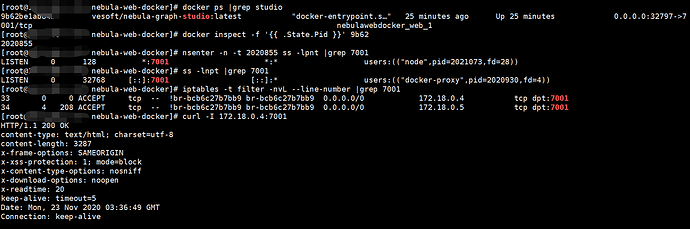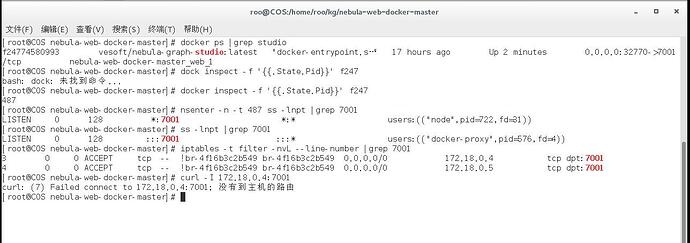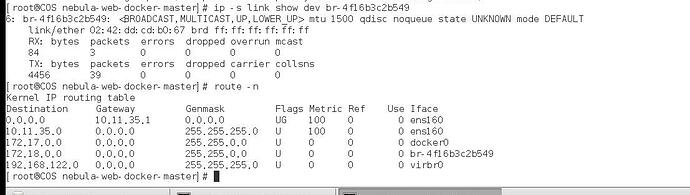公司有老司机么?请教一下。你的系统是windows?
我是win,我用IDC机房的vcenter建了一台Linux虚拟机,然后在上面装了docker
所以你访问服务的时候是用本地的win访问IDC部署的studio服务?
不是啊,在Linux里访问studio啊
那就是docker的服务和linux虚拟机网络问题,了解了,明天我帮你也咨询下
建议你贴一下你使用的 linux 系统的发行版和 docker 版本信息(docker info),怀疑是 IP table 的问题,建议你看下下面的链接:
https://github.com/moby/moby/issues/22054#issuecomment-217543551
防火墙已经disabled了
麻烦贴一下你的 docker info ? 还有你是不是用的 centos 还是什么其他的发行版?
CentOS 7
[root@COS nebula-web-docker-master]# docker info
Client:
Debug Mode: false
Server:
Containers: 4
Running: 4
Paused: 0
Stopped: 0
Images: 4
Server Version: 19.03.13
Storage Driver: devicemapper
Pool Name: docker-253:0-67710350-pool
Pool Blocksize: 65.54kB
Base Device Size: 10.74GB
Backing Filesystem: xfs
Udev Sync Supported: true
Data file: /dev/loop0
Metadata file: /dev/loop1
Data loop file: /var/lib/docker/devicemapper/devicemapper/data
Metadata loop file: /var/lib/docker/devicemapper/devicemapper/metadata
Data Space Used: 618.3MB
Data Space Total: 107.4GB
Data Space Available: 18.04GB
Metadata Space Used: 1.397MB
Metadata Space Total: 2.147GB
Metadata Space Available: 2.146GB
Thin Pool Minimum Free Space: 10.74GB
Deferred Removal Enabled: true
Deferred Deletion Enabled: true
Deferred Deleted Device Count: 0
Library Version: 1.02.107-RHEL7 (2015-10-14)
Logging Driver: json-file
Cgroup Driver: cgroupfs
Plugins:
Volume: local
Network: bridge host ipvlan macvlan null overlay
Log: awslogs fluentd gcplogs gelf journald json-file local logentries splunk syslog
Swarm: inactive
Runtimes: runc
Default Runtime: runc
Init Binary: docker-init
containerd version: 8fba4e9a7d01810a393d5d25a3621dc101981175
runc version: dc9208a3303feef5b3839f4323d9beb36df0a9dd
init version: fec3683
Security Options:
seccomp
Profile: default
Kernel Version: 3.10.0-327.el7.x86_64
Operating System: CentOS Linux 7 (Core)
OSType: linux
Architecture: x86_64
CPUs: 8
Total Memory: 7.64GiB
Name: COS.sgw.com
ID: XYRZ:WJ7W:XG7M:UAIX:ZYEZ:QLTB:TFAA:M7RP:RK7S:6YSR:5DKJ:CQEB
Docker Root Dir: /var/lib/docker
Debug Mode: false
Registry: https://index.docker.io/v1/
Labels:
Experimental: false
Insecure Registries:
127.0.0.0/8
Registry Mirrors:
https://registry.docker-cn.com/
http://hub-mirror.c.163.com/
https://docker.mirrors.ustc.edu.cn/
Live Restore Enabled: false
WARNING: bridge-nf-call-iptables is disabled
WARNING: bridge-nf-call-ip6tables is disabled
WARNING: the devicemapper storage-driver is deprecated, and will be removed in a future release.
WARNING: devicemapper: usage of loopback devices is strongly discouraged for production use.
Use `--storage-opt dm.thinpooldev` to specify a custom block storage device.
[root@COS nebula-web-docker-master]#
1 个赞
ip -s link show dev br-4f16b3c2b549
route -n
看下呢
目前看是系统网络问题了,再跟你确认下,依次操作,结果可以贴到文档链接里
- arping -I br-4f16b3c2b549 172.18.0.4
- brctl showstp br-4f16b3c2b549
- ebtables -t filter -L
- iptables-save
检查后可以再操作
ip link set dev br-4f16b3c2b549 down && ip link set dev br-4f16b3c2b549 up
iptables-save > save.file && iptables -F && iptables -X
重新创建nebula-studio容器
4 个赞