目前支持了的rpm包安装:
- 1.2.5:
https://oss-cdn.nebula-graph.io/nebula-graph-studio/Nebula-Graph-Studio-1.2.5-Linux.rpm - 1.2.7:
https://oss-cdn.nebula-graph.io/nebula-graph-studio/Nebula-Graph-Studio-1.2.7-Linux.rpm - 2.1.9:
https://oss-cdn.nebula-graph.io/nebula-graph-studio/Nebula-Graph-Studio-2.1.9-beta-Linux.rpm
依赖环境:
- centos
- nodejs 10版本以上
安装步骤:
$ rpm -ivh --replacepkgs Nebula-Graph-Studio-1.2.5-Linux.rpm
正常情况:
- 安装完成后输出:
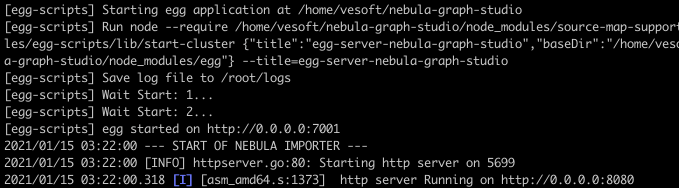
- 分别有3个服务
- 端口号7001:studio的web服务
- 端口号8080:nebula-http-gateway,client的http服务
- 端口号5699:nebula-importer,数据导入服务
异常处理:
-
服务启动失败:
$ cd /home/vesoft/nebula-graph-studio $ npm run start // 需要启动7001 studio服务时使用 $ ./vendors/nebula-importer & //需要启动 5699 数据导入服务时使用 $./vendors/nebula-http-gateway & // 需要启动 8080 nebula client 的http服务时使用 -
端口号被占用
确保执行安装时,确保以下端口处于未被使用状态:- 7001
- 8080
- 5699
以上仅为暂时的解决方案,等流程完善后会优化试用体验,尽量减少用户操作环节![]()