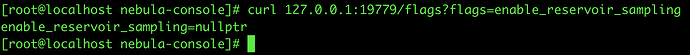- nebula 版本:v200rc1
- 部署方式(分布式 / 单机 / Docker / DBaaS):分布式
- 硬件信息
内存50G,硬盘500G(SSD)
问题
v2中有没有enable_partitioned_index_filter配置项,如有该怎么配置以及怎么判断是否生效
背景:
enable_partitioned_index_filter
v1文档中有 该参数(https://docs.nebula-graph.com.cn/manual-CN/3.build-develop-and-administration/3.configurations/5.storage-config/)
v2 文档和默认配置文件中都没有该参数项(https://docs.nebula-graph.io/manual-EN/3.build-develop-and-administration/3.configurations/5.storage-config/)
操作
1、配置文件中增加该项
2、重启服务
3、get configs storage:enable_partitioned_index_filter
操作截图:
(root@nebula) [(none)]> get configs storage:enable_partitioned_index_filter
[ERROR (-8)]: Get config `enable_partitioned_index_filter' failed: Not ready!
Fri, 29 Jan 2021 11:01:55 CST
(root@nebula) [(none)]> ^C
(root@nebula) [(none)]>
Bye root!
Fri, 29 Jan 2021 11:06:48 CST
[root@test-nebula-cluster-1 etc]# tailf /matrix/data/nebula/etc/nebula-storaged.conf
############## rocksdb Options ##############
--rocksdb_disable_wal=true
# rocksdb DBOptions in json, each name and value of option is a string, given as "option_name":"option_value" separated by comma
--rocksdb_db_options={}
# rocksdb ColumnFamilyOptions in json, each name and value of option is string, given as "option_name":"option_value" separated by comma
--rocksdb_column_family_options={"write_buffer_size":"67108864","max_write_buffer_number":"4","max_bytes_for_level_base":"268435456"}
# rocksdb BlockBasedTableOptions in json, each name and value of option is string, given as "option_name":"option_value" separated by comma
--rocksdb_block_based_table_options={"block_size":"8192"}
--enable_partitioned_index_filter=true