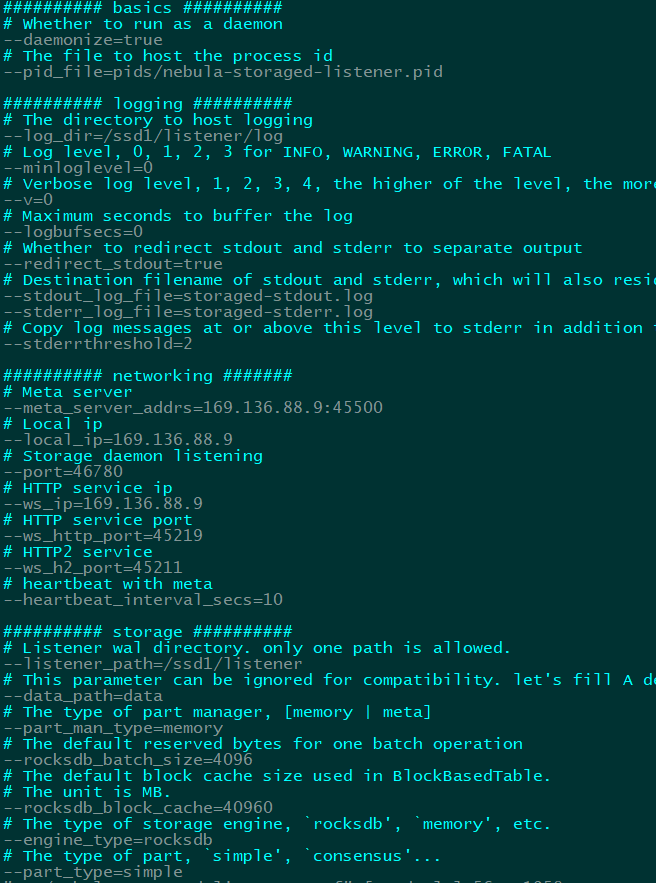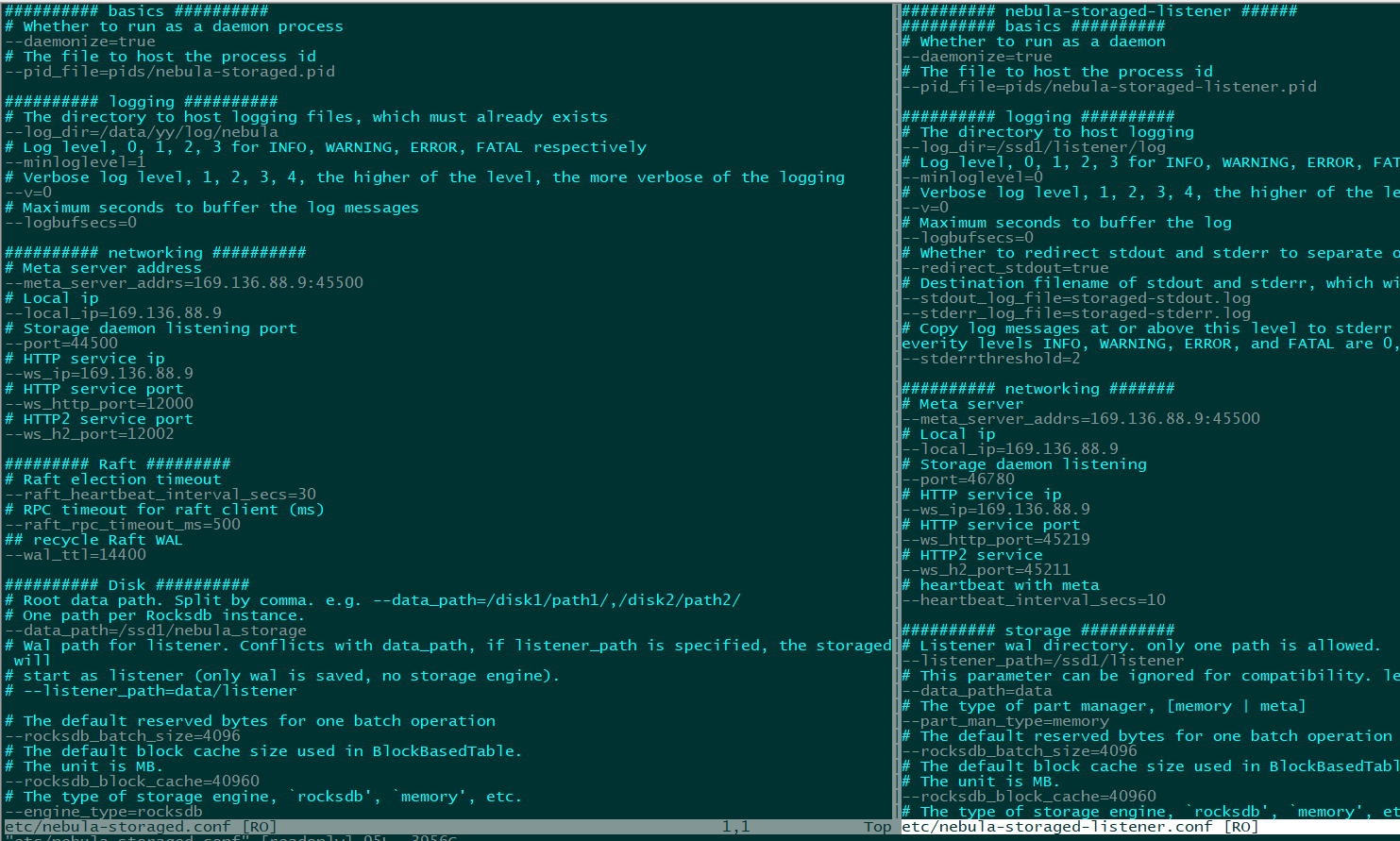create tag 和 create index 执行完成后,需要一个insert vertex语句,这个insert语句会自动为ES创建index,并插入数据。请查看一下index这个时间段的log。
从log上看,猜测是listener配置或启动的问题,可能是端口号冲突,ip错误?或者没启动成功?
看起来没啥问题,meta_server对吗?和storaged配置的是一样的吧。
是等一会儿就好了?还是永远都失败,这里需要有一个meta元数据同步到metaClient cache的时间(heartbeat_interval_secs),默认是10秒。
请问listener正常启动,在nebula console里执行ADD LISTENER语句之后,SHOW LISTENER的结果是100个OFFLINE的记录,是为什么呢?有可能会是哪一步出了问题?
是meta和listener没连上的原因,估计是配置参数的问题
是指配置文件中meta_server_addrs这一项没有写对吗?
另外还想问,add listener语句中的ip:port,我看到您上面回复别人是要写es的ip和port,但是文档中写的是listener的ip和port。这一点究竟是写哪个呢?
是listener的IP:Port, 就是listener配置文件中的IP:Port
SIGN IN TEXT SERVICE 对应的是es的IP:Port
########## basics ##########
# Whether to run as a daemon process
–daemonize=false
# The file to host the process id
–pid_file=pids_listener/nebula-storaged-listener.pid
# Whether to use the configuration obtained from the configuration file
–local_config=true
########## logging ##########
# The directory to host logging files
--log_dir=logs
# Log level, 0, 1, 2, 3 for INFO, WARNING, ERROR, FATAL respectively
--minloglevel=2
# Verbose log level, 1, 2, 3, 4, the higher of the level, the more verbose of the logging
--v=4
# Maximum seconds to buffer the log messages
--logbufsecs=0
# Whether to redirect stdout and stderr to separate output files
--redirect_stdout=true
# Destination filename of stdout and stderr, which will also reside in log_dir.
--stdout_log_file=storaged-stdout.log
--stderr_log_file=storaged-stderr.log
# Copy log messages at or above this level to stderr in addition to logfiles. The numbers of severity levels INFO, WARNING, ERROR, and FATAL are 0, 1, 2, and 3, respectively.
--stderrthreshold=2
########## networking ##########
# Meta server address
--meta_server_addrs=nebula-metad-0.nebula-metad.dragon-base.svc.cluster.local:9559,nebula-metad-1.nebula-metad.dragon-base.svc.cluster.local:9559,nebula-metad-2.nebula-metad.dragon-base.svc.cluster.local:9559
# Local ip
--local_ip=0.0.0.0
# Storage daemon listening port
--port=9889
# HTTP service ip
--ws_ip=0.0.0.0
# HTTP service port
--ws_http_port=19889
# HTTP2 service port
--ws_h2_port=19890
# heartbeat with meta service
--heartbeat_interval_secs=10
########## storage ##########
# Listener wal directory. only one path is allowed.
--listener_path=data/listener
# This parameter can be ignored for compatibility. let's fill A default value of "data"
--data_path=data
# The type of part manager, [memory | meta]
--part_man_type=memory
# The default reserved bytes for one batch operation
--rocksdb_batch_size=4096
# The default block cache size used in BlockBasedTable.
# The unit is MB.
--rocksdb_block_cache=4
# The type of storage engine, `rocksdb', `memory', etc.
--engine_type=rocksdb
# The type of part, `simple', `consensus'...
--part_type=simple
这个是我listener的配置文件,能否帮忙看下是哪里的问题导致了offline的情况
–local_ip=0.0.0.0 ,这个得改下
我们是起在docker里的,那这里是应该写service name吗?还是什么?