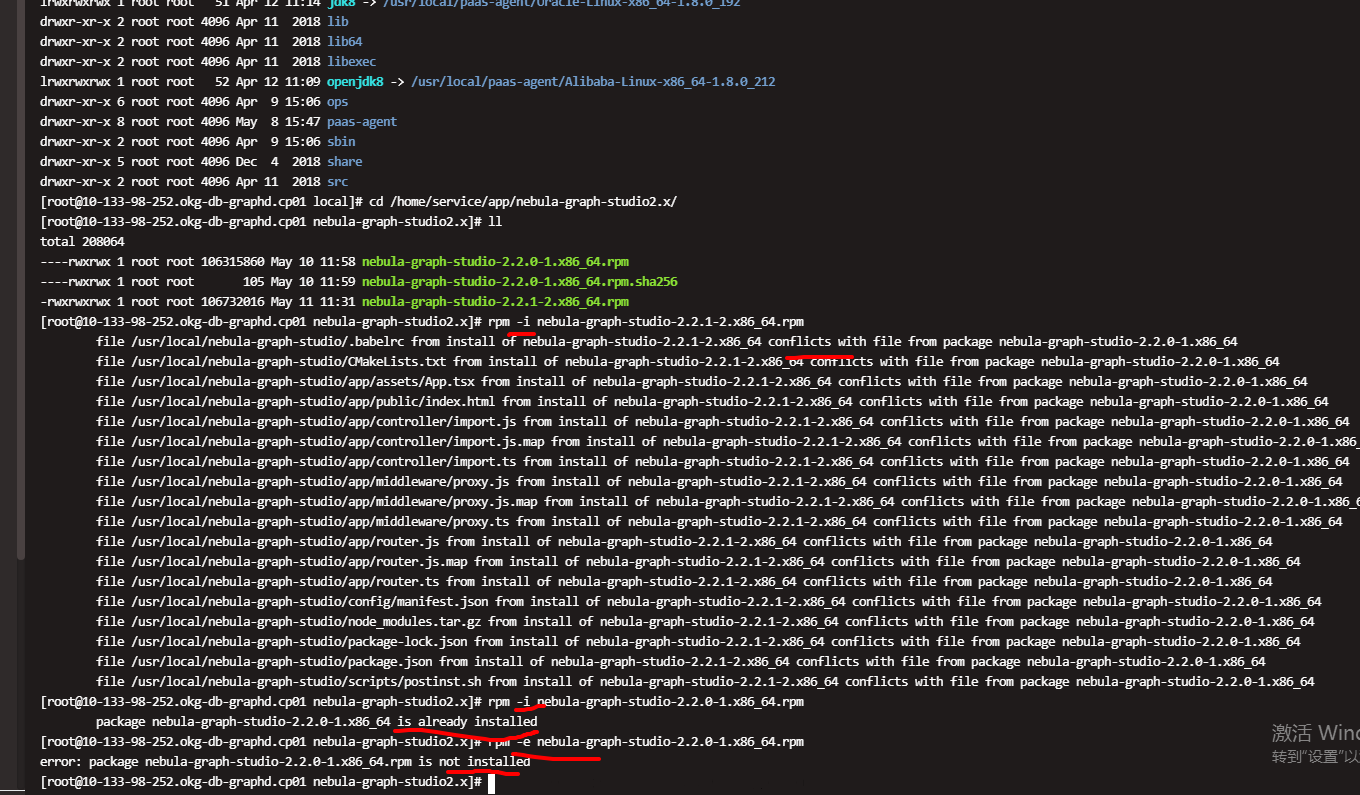curl -X POST \
'http://10.133.98.252:7001/api-nebula/db/connect' \
-H 'Content-Type: application/json' \
-d '{"address": "10.133.98.252","port": 9669,"username": "user","password": "password"}'
用域名访问直接504
curl -X POST \
'https://graph-pre-01.oppoer.me/api-nebula/db/connect' \
-H 'Content-Type: application/json' \
-d '{"address": "10.133.98.252","port": 9669,"username": "user","password": "password"}'
问下rpm studio 安装后在的那个文件目录和文件查看配置的 ip和端口设置
nebulaGraphStudio 的日志在那个目录
能贴下错误么?理论上来说ip能访问,配上域名正常也能访问的,因为studio里面没有关于地址硬编码的部分,你前面有配置类似nginx的服务么?
没有域名那边就是配置后端ip和端口映射 ,但是奇怪的是我用docke-compose 安装的服务用同一个域名是可以的
现在这个服务是用rpm 包安装的。用ip访问可以,nohub.out 有日志, 但是用域名就没有日志到nohub.out ,想问下rpm 安装目录下那个文件夹是日志的
稍等,我好像知道问题了,rpm build包用的node proxy,这个地方处理连接请求转发的时候,协议写死了,这个我们修复下,后面在这里跟你同步
nohub.out的日志应该只是其中一个服务的,用域名没有日志,是因为转发的请求没收到,自然没日志了,这个修复以后就正常了
drwxrwxrwx 7 root root 4096 May 10 12:19 app
-rwxrwxrwx 1 root root 323 Apr 25 16:09 app.js
-rwxrwxrwx 1 root root 250 Apr 25 16:09 app.js.map
-rwxrwxrwx 1 root root 251 Apr 25 16:05 app.ts
-rwxrwxrwx 1 root root 241 Apr 25 16:07 appveyor.yml
-rwxrwxrwx 1 root root 70 Apr 25 16:05 CHANGELOG.md
-rwxrwxrwx 1 root root 2357 Apr 25 16:05 CMakeLists.txt
drwxrwxrwx 2 root root 4096 May 10 12:19 config
-rwxrwxrwx 1 root root 999 Apr 25 16:05 Dockerfile
-rwxrwxrwx 1 root root 1449 Apr 25 16:05 favicon.ico
drwxrwxrwx 1353 1001 121 40960 Apr 25 16:09 node_modules
-rwxrwxrwx 1 root root 94190264 Apr 25 16:09 node_modules.tar.gz
-rwxrwxrwx 1 root root 5044 May 10 17:41 nohup.out
-rwxrwxrwx 1 root root 4892 Apr 25 16:05 package.json
-rwxrwxrwx 1 root root 837048 Apr 25 16:07 package-lock.json
-rwxrwxrwx 1 root root 78 Apr 25 16:05 README.md
drwxrwxrwx 2 root root 4096 May 10 15:45 run
drwxrwxrwx 3 root root 4096 May 10 12:19 sample-data
drwxrwxrwx 2 root root 4096 May 10 12:19 scripts
drwxrwxrwx 3 root root 4096 May 10 12:19 tmp
-rwxrwxrwx 1 root root 115 Apr 25 16:05 tsconfig.front.json
-rwxrwxrwx 1 root root 800 Apr 25 16:05 tsconfig.json
-rwxrwxrwx 1 root root 147 Apr 25 16:05 tsconfig.server.json
-rwxrwxrwx 1 root root 1673 Apr 25 16:05 tslint.json
drwxrwxrwx 4 root root 4096 May 10 12:19 typings
drwxrwxrwx 3 root root 4096 May 10 12:19 vendors
日志就是nohup.out 还要别的吗在那个目录??
$ cd ~/logs/nebula-graph-studio
看下是否有这个目录存在,这里会存应用相关的日志
sudo rpm -e nebula-graph-studio-2.2.0-1.x86_64.rpm 用这个删除不了之前的版本,但是安装你上面的版本有报冲突, 怎样删除就版本
正常来说是可以删除的,你可以检查下什么原因导致rpm包不能删除,看起来你删除的包名不对:
$ sudo rpm -e nebula-graph-studio-2.2.0-1.x86_64
我刚找到安装目录手工删除了文件夹,但安装新的报上面的冲突
另外还可以采用 手动关停服务后 覆盖安装
$ cd /usr/local/nebula-graph-studio
$ sh ./scripts/stop.sh
$ rpm -i --replacepkgs --force nebula-graph-studio-2.2.1-2.x86_64.rpm
手动删除应该不行的,rpm里面的包记录还没有移除掉