[INFO] connection_pool.go:77: [nebula-clients] connection pool is initialized successfully
2021/07/07 18:34:15 authentication fails, EOF
把你的 Nebula 版本和 Importer 的版本补充下,你这个报错信息的话应该是端口没有配置好,把你的配置文件也贴下
31099是我服务器对外开放的端口
192.168.255.255是我服务器的ip(非真实ip)
请问在这样的环境下,应该怎么修改如下配置才能使得可以从外部浏览器访问studio呢,本人对网络底层原理不太了解。恳请释疑,谢谢了!
ngnix.conf配置
server {
listen 31099;
server_name 192.168.255.255;
resolver 192.168.255.255 ipv6=off;
location / {
proxy_pass http://web:31099;
proxy_redirect off;
proxy_set_header Host $host;
proxy_set_header X-Real-IP $remote_addr;
proxy_set_header X-Forwarded-For $proxy_add_x_forwarded_for;
proxy_set_header X-Forwarded-Host $server_name;
client_max_body_size 1024M;
}
location /upload-dir/ {
root /;
autoindex on;
}
location ~ ^/api-nebula/([A-Za-z0-9\/]+) {
proxy_pass http://client:31099/api/$1;
}
location ~ ^/api-import/([A-Za-z0-9\/]+) {
proxy_pass http://importer:31099/$1;
}
docker-compose.yml配置
version: '3.4'
services:
client:
image: vesoft/nebula-http-gateway:v2
environment:
USER: root
ports:
- 8080
networks:
- nebula-web
web:
image: vesoft/nebula-graph-studio:v2
environment:
USER: root
UPLOAD_DIR: ${MAPPING_DOCKER_DIR}
ports:
- 7001
depends_on:
- client
volumes:
- ${UPLOAD_DIR}:${MAPPING_DOCKER_DIR}:rw
networks:
- nebula-web
importer:
image: vesoft/nebula-importer:v2
networks:
- nebula-web
ports:
- 5699
volumes:
- ${UPLOAD_DIR}:${MAPPING_DOCKER_DIR}:rw
command:
- "--port=5699"
- "--callback=http://nginx:7001/api/import/finish"
nginx:
image: nginx:alpine
volumes:
- ./nginx/nginx.conf:/etc/nginx/conf.d/nebula.conf
- ${UPLOAD_DIR}:${MAPPING_DOCKER_DIR}:rw
depends_on:
- client
- web
networks:
- nebula-web
ports:
- 7001:31099
networks:
nebula-web:
不用修改 nginx.conf。只要修改这部分就可以打开 studio 啦,你试试 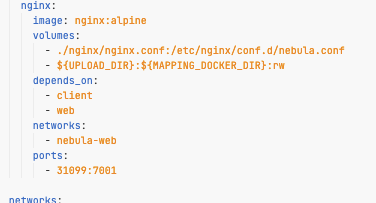
1 个赞
谢谢,按照你的方法修改端口映射终于成功了!另外我不得不说反复失败还有一个根本原因,我之前访问的ip地址根本就是是错的 
该话题在最后一个回复创建后30天后自动关闭。不再允许新的回复。