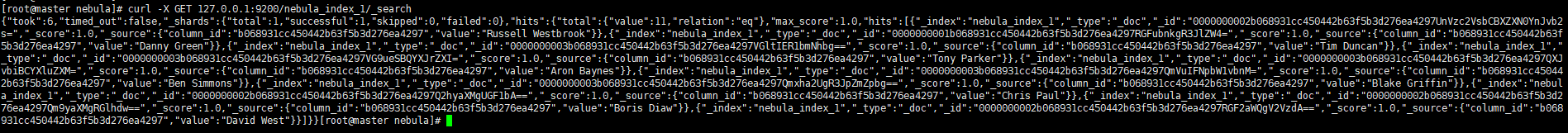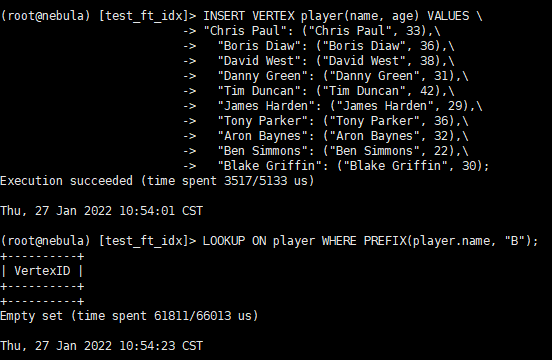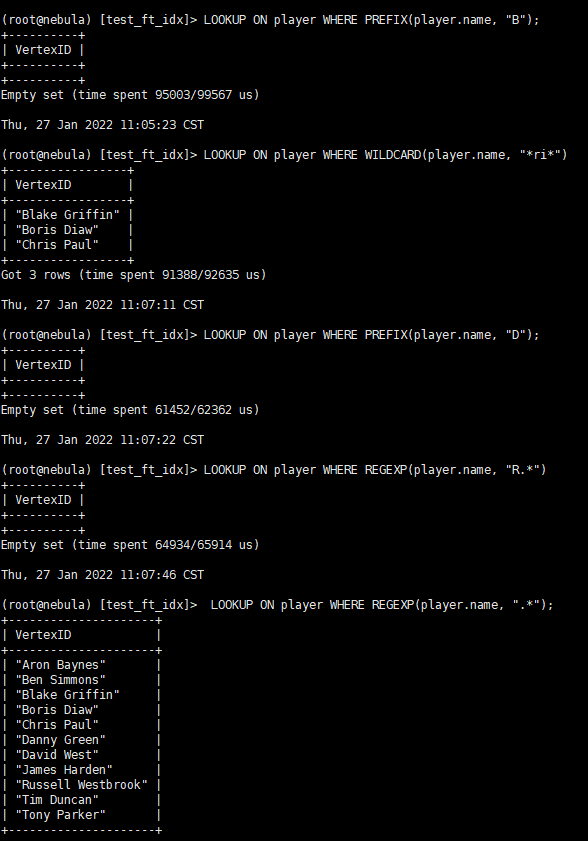- nebula 版本:2.6.1
- 部署方式:单机
- 安装方式:RPM
- 是否为线上版本: N
- 硬件信息
- 磁盘( 推荐使用 SSD)
- CPU、内存信息
- 问题的具体描述
创建全文索引后显示执行成功,但是es中没显示,插入数据后也无法进行正常查询,报错SemanticError: text search index not found
查看listener日志:
E0126 11:30:52.348114 51455 ESListener.cpp:239] A fatal error . Full-text engine is not working.
E0126 11:30:52.406189 51465 ESListener.cpp:239] A fatal error . Full-text engine is not working.
E0126 11:30:53.196552 51465 ESListener.cpp:239] A fatal error . Full-text engine is not working.
E0126 11:30:53.288396 51465 ESListener.cpp:239] A fatal error . Full-text engine is not working.
E0126 11:30:53.425637 51465 ESListener.cpp:239] A fatal error . Full-text engine is not working.
E0126 11:30:53.453011 51468 ESListener.cpp:239] A fatal error . Full-text engine is not working.
E0126 11:30:53.499433 51455 ESListener.cpp:239] A fatal error . Full-text engine is not working.
E0126 11:30:54.288862 51482 ESListener.cpp:239] A fatal error . Full-text engine is not working.
E0126 11:30:54.381624 51468 ESListener.cpp:239] A fatal error . Full-text engine is not working.
E0126 11:30:54.542032 51468 ESListener.cpp:239] A fatal error . Full-text engine is not working.
E0126 11:30:54.574340 51482 ESListener.cpp:239] A fatal error . Full-text engine is not working.
E0126 11:30:54.609625 51465 ESListener.cpp:239] A fatal error . Full-text engine is not working.
E0126 11:30:55.395355 51465 ESListener.cpp:239] A fatal error . Full-text engine is not working.
E0126 11:30:55.489356 51475 ESListener.cpp:239] A fatal error . Full-text engine is not working.
E0126 11:30:55.626894 51465 ESListener.cpp:239] A fatal error . Full-text engine is not working.
E0126 11:30:55.687664 51482 ESListener.cpp:239] A fatal error . Full-text engine is not working.
E0126 11:30:55.712818 51476 ESListener.cpp:239] A fatal error . Full-text engine is not working.
E0126 11:30:56.481781 51476 ESListener.cpp:239] A fatal error . Full-text engine is not working.
E0126 11:30:56.588459 51476 ESListener.cpp:239] A fatal error . Full-text engine is not working.
E0126 11:30:56.729456 51476 ESListener.cpp:239] A fatal error . Full-text engine is not working.
E0126 11:30:56.803866 51465 ESListener.cpp:239] A fatal error . Full-text engine is not working.
E0126 11:30:56.816367 51475 ESListener.cpp:239] A fatal error . Full-text engine is not working.
E0126 11:30:57.573647 51475 ESListener.cpp:239] A fatal error . Full-text engine is not working.
E0126 11:30:57.690636 51475 ESListener.cpp:239] A fatal error . Full-text engine is not working.
E0126 11:30:57.844699 51475 ESListener.cpp:239] A fatal error . Full-text engine is not working.
E0126 11:30:57.905190 51476 ESListener.cpp:239] A fatal error . Full-text engine is not working.
E0126 11:30:57.925458 51465 ESListener.cpp:239] A fatal error . Full-text engine is not working.
listener配置文件:
########## nebula-storaged-listener ###########
########## basics ##########
# Whether to run as a daemon process
--daemonize=true
# The file to host the process id
--pid_file=pids_listener/nebula-storaged.pid
# Whether to use the configuration obtained from the configuration file
--local_config=true
########## logging ##########
# The directory to host logging files
--log_dir=logs_listener
# Log level, 0, 1, 2, 3 for INFO, WARNING, ERROR, FATAL respectively
--minloglevel=0
# Verbose log level, 1, 2, 3, 4, the higher of the level, the more verbose of the logging
--v=0
# Maximum seconds to buffer the log messages
--logbufsecs=0
# Whether to redirect stdout and stderr to separate output files
--redirect_stdout=true
# Destination filename of stdout and stderr, which will also reside in log_dir.
--stdout_log_file=storaged-stdout.log
--stderr_log_file=storaged-stderr.log
# Copy log messages at or above this level to stderr in addition to logfiles. The numbers of severity levels INFO, WARNING, ERROR, and FATAL are 0, 1, 2, and 3, respectively.
--stderrthreshold=2
########## networking ##########
# Meta server address
--meta_server_addrs=10.4.135.45:9559
# Local ip
--local_ip=10.4.135.45
# Storage daemon listening port
--port=9789
# HTTP service ip
--ws_ip=0.0.0.0
# HTTP service port
--ws_http_port=19789
# HTTP2 service port
--ws_h2_port=19790
# heartbeat with meta service
--heartbeat_interval_secs=10
########## storage ##########
# Listener wal directory. only one path is allowed.
--listener_path=data/listener
# This parameter can be ignored for compatibility. let's fill A default value of "data"
--data_path=data
# The type of part manager, [memory | meta]
--part_man_type=memory
# The default reserved bytes for one batch operation
--rocksdb_batch_size=4096
# The default block cache size used in BlockBasedTable.
# The unit is MB.
--rocksdb_block_cache=4
# The type of storage engine, `rocksdb', `memory', etc.
--engine_type=rocksdb
# The type of part, `simple', `consensus'...
--part_type=simple
es正常工作:
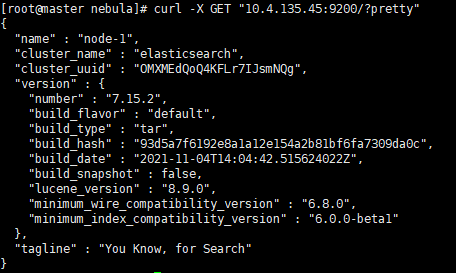
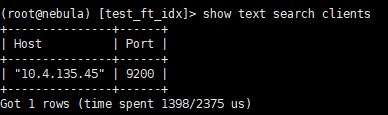
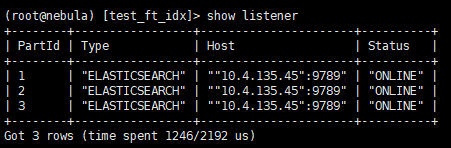
请问应该如何排查问题呢?