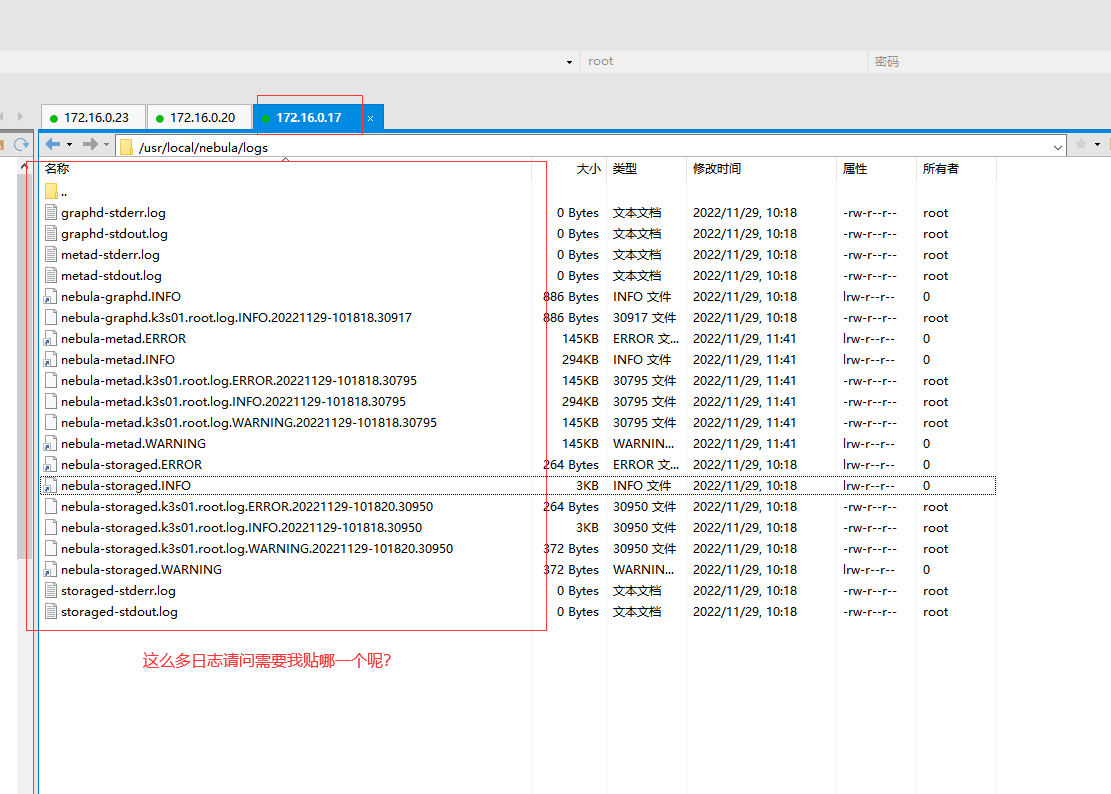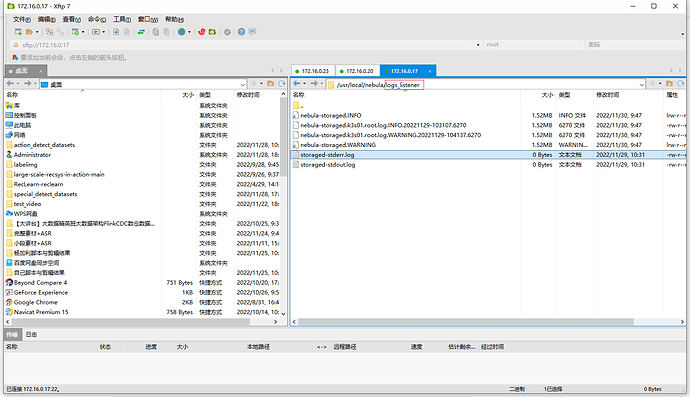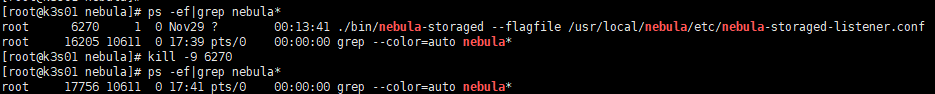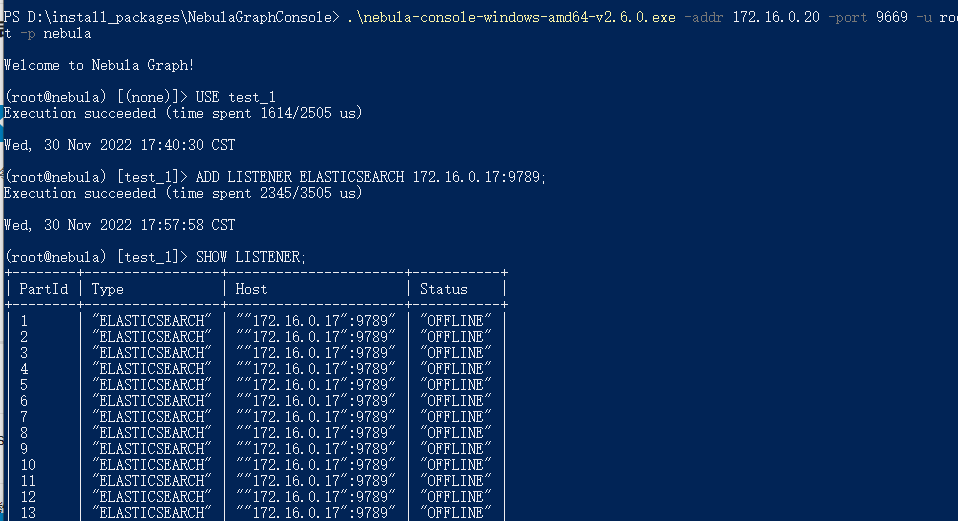- nebula 版本:2.6.1
- 部署方式:单机
- 安装方式:RPM
- 是否为线上版本:N
- 硬件信息
- 磁盘:SSD
- CPU、内存信息:20C 64G
- 问题的具体描述:按照官网的方式部署全文索引,但是部署失败,Listerner为offline状态。
我有2台机器,其中1台机器上单机部署了Nebula Graph,并且在这台机器上部署了ES(ip:172.16.0.20,OS: Ubuntu18.04)。
然后在另外一台机器(ip: 172.16.0.17,OS: CentOS 7)上部署Listener(安装官网说的安装了相同版本2.6.1的Nebula Graph,只是操作系统不一样)。nebula-storaged-listener.conf的配置如下:
########## nebula-storaged-listener ###########
########## basics ##########
# Whether to run as a daemon process
--daemonize=true
# The file to host the process id
--pid_file=pids_listener/nebula-storaged.pid
# Whether to use the configuration obtained from the configuration file
--local_config=true
########## logging ##########
# The directory to host logging files
--log_dir=logs_listener
# Log level, 0, 1, 2, 3 for INFO, WARNING, ERROR, FATAL respectively
--minloglevel=0
# Verbose log level, 1, 2, 3, 4, the higher of the level, the more verbose of the logging
--v=0
# Maximum seconds to buffer the log messages
--logbufsecs=0
# Whether to redirect stdout and stderr to separate output files
--redirect_stdout=true
# Destination filename of stdout and stderr, which will also reside in log_dir.
--stdout_log_file=storaged-stdout.log
--stderr_log_file=storaged-stderr.log
# Copy log messages at or above this level to stderr in addition to logfiles. The numbers of severity levels INFO, WARNING, ERROR, and FATAL are 0, 1, 2, and 3, respectively.
--stderrthreshold=2
########## networking ##########
# Meta server address
--meta_server_addrs=172.16.0.17:9559
# Local ip
--local_ip=172.16.0.17
# Storage daemon listening port
--port=9789
# HTTP service ip
--ws_ip=172.16.0.17
# HTTP service port
--ws_http_port=19789
# HTTP2 service port
--ws_h2_port=19790
# heartbeat with meta service
--heartbeat_interval_secs=10
########## storage ##########
# Listener wal directory. only one path is allowed.
--listener_path=data/listener
# This parameter can be ignored for compatibility. let's fill A default value of "data"
--data_path=data
# The type of part manager, [memory | meta]
--part_man_type=memory
# The default reserved bytes for one batch operation
--rocksdb_batch_size=4096
# The default block cache size used in BlockBasedTable.
# The unit is MB.
--rocksdb_block_cache=4
# The type of storage engine, `rocksdb', `memory', etc.
--engine_type=rocksdb
# The type of part, `simple', `consensus'...
--part_type=simple
接着在Lisener这台机器(172.16.0.17)上运行./bin/nebula-storaged --flagfile /usr/local/nebula/etc/nebula-storaged-listener.conf启动Listener。
然后使用Nebula Graph Consle工具连接172.16.0.20上的Nebula Graph,先使用User test选中test图空间,接着使用ADD LISTENER ELASTICSEARCH 172.16.0.17:9789;添加Listener,最后使用SHOW LISTENER;
最后发现都处于Offline状态。
这些日志太多了我不知道需要贴哪一个,请大佬指教。