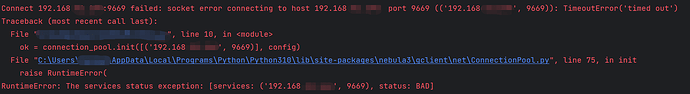- nebula 版本:3.4.0
- 部署方式:云端
- 安装方式:源码编译 / Docker / RPM
- 是否上生产环境:Y / N
- 硬件信息
- 磁盘( 推荐使用 SSD)
- CPU、内存信息
- 问题的具体描述
- 相关的 meta / storage / graph info 日志信息(尽量使用文本形式方便检索)
下面是连接的代码
from nebula3.gclient.net import ConnectionPool
from nebula3.Config import Config
# define a config
config = Config()
config.max_connection_pool_size = 10
# init connection pool
connection_pool = ConnectionPool()
# if the given servers are ok, return true, else return false
ok = connection_pool.init([('192.168.xxx.xxx', 9669)], config)
# option 1 control the connection release yourself
# get session from the pool
session = connection_pool.get_session('root', 'nebula')
# select space
session.execute('Test-China-NebulaGraph')
# show tags
result = session.execute('SHOW TAGS')
print(result)
# release session
session.release()
# option 2 with session_context, session will be released automatically
with connection_pool.session_context('root', 'nebula') as session:
session.execute('Test-China-NebulaGraph')
result = session.execute('SHOW TAGS')
print(result)
# close the pool
connection_pool.close()
报错: