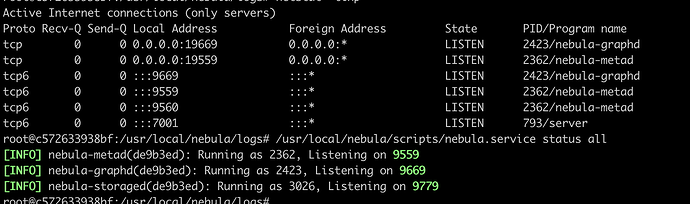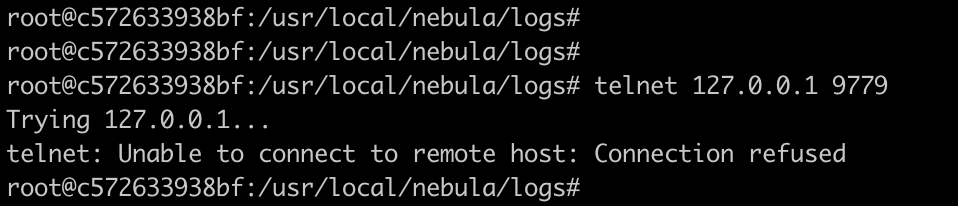- nebula 版本:3.6.0, ubuntu
- 部署方式:单机
- 安装方式:dpkg
- 是否上生产环境:N
storaged 的错误日志
20240329 22:25:09.012024 3026 StorageDaemon.cpp:132] localhost = "127.0.0.1":9779
I20240329 22:25:09.012302 3026 StorageDaemon.cpp:147] data path= /data/storage
I20240329 22:25:09.046159 3026 MetaClient.cpp:80] Create meta client to "127.0.0.1":9559
I20240329 22:25:09.046217 3026 MetaClient.cpp:81] root path: /usr/local/nebula, data path size: 1
W20240329 22:25:09.046267 3026 FileBasedClusterIdMan.cpp:43] Open file failed, error No such file or directory
E20240329 22:25:12.064391 3026 MetaClient.cpp:112] Heartbeat failed, status:Machine not existed!
I20240329 22:25:12.064488 3026 MetaClient.cpp:137] Waiting for the metad to be ready!
W20240329 22:25:22.064570 3026 FileBasedClusterIdMan.cpp:43] Open file failed, error No such file or directory
E20240329 22:25:25.070153 3026 MetaClient.cpp:112] Heartbeat failed, status:Machine not existed!
I20240329 22:25:25.070183 3026 MetaClient.cpp:137] Waiting for the metad to be ready!
W20240329 22:25:35.070422 3026 FileBasedClusterIdMan.cpp:43] Open file failed, error No such file or directory
E20240329 22:25:38.078162 3026 MetaClient.cpp:112] Heartbeat failed, status:Machine not existed!
I20240329 22:25:38.078194 3026 MetaClient.cpp:137] Waiting for the metad to be ready!
W20240329 22:25:48.078344 3026 FileBasedClusterIdMan.cpp:43] Open file failed, error No such file or directory
E20240329 22:25:51.100232 3026 MetaClient.cpp:112] Heartbeat failed, status:Machine not existed!
I20240329 22:25:51.100270 3026 MetaClient.cpp:137] Waiting for the metad to be ready!
W20240329 22:26:01.100426 3026 FileBasedClusterIdMan.cpp:43] Open file failed, error No such file or directory
E20240329 22:26:04.106348 3026 MetaClient.cpp:112] Heartbeat failed, status:Machine not existed!
I20240329 22:26:04.106453 3026 MetaClient.cpp:137] Waiting for the metad to be ready!
监听状态:
查询状态:
实际上9779 端口不能访问。
请帮看一下啥问题? 谢谢了。