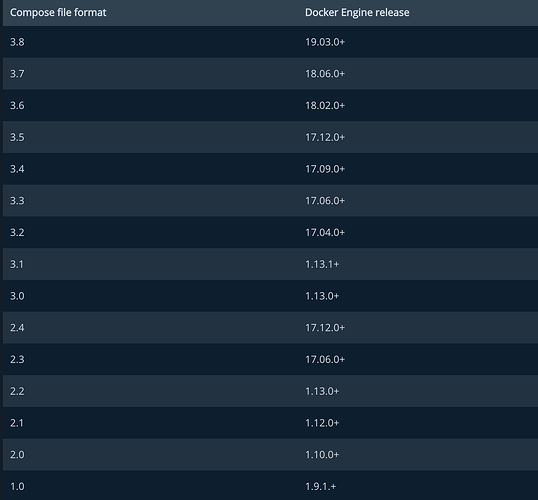升级了docker,
data-storaged2:/data/storage挂载多个本机的卷该怎么解决?
version: '3.6'
services:
metad0:
image: vesoft/nebula-metad:v1.0.0
env_file:
- ./nebula.env
command:
- --meta_server_addrs=192.168.8.191:45500,192.168.8.192:45500,192.168.8.193:45500
- --local_ip=192.168.8.191
- --ws_ip=192.168.8.191
- --port=45500
- --data_path=/data/meta
- --log_dir=/logs
- --v=0
- --minloglevel=2
deploy:
replicas: 1
restart_policy:
condition: on-failure
placement:
constraints:
- node.hostname == node-191
healthcheck:
test: ["CMD", "curl", "-f", "http://192.168.8.191:11000/status"]
interval: 30s
timeout: 10s
retries: 3
start_period: 20s
ports:
- target: 11000
published: 11000
protocol: tcp
mode: host
- target: 11002
published: 11002
protocol: tcp
mode: host
- target: 45500
published: 45500
protocol: tcp
mode: host
volumes:
- data-metad0:/data/meta
- logs-metad0:/logs
networks:
- nebula-net
metad1:
image: vesoft/nebula-metad:v1.0.0
env_file:
- ./nebula.env
command:
- --meta_server_addrs=192.168.8.191:45500,192.168.8.192:45500,192.168.8.193:45500
- --local_ip=192.168.8.192
- --ws_ip=192.168.8.192
- --port=45500
- --data_path=/data/meta
- --log_dir=/logs
- --v=0
- --minloglevel=2
deploy:
replicas: 1
restart_policy:
condition: on-failure
placement:
constraints:
- node.hostname == node-192
healthcheck:
test: ["CMD", "curl", "-f", "http://192.168.8.192:11000/status"]
interval: 30s
timeout: 10s
retries: 3
start_period: 20s
ports:
- target: 11000
published: 11000
protocol: tcp
mode: host
- target: 11002
published: 11002
protocol: tcp
mode: host
- target: 45500
published: 45500
protocol: tcp
mode: host
volumes:
- data-metad1:/data/meta
- logs-metad1:/logs
networks:
- nebula-net
metad2:
image: vesoft/nebula-metad:v1.0.0
env_file:
- ./nebula.env
command:
- --meta_server_addrs=192.168.8.191:45500,192.168.8.192:45500,192.168.8.193:45500
- --local_ip=192.168.8.193
- --ws_ip=192.168.8.193
- --port=45500
- --data_path=/data/meta
- --log_dir=/logs
- --v=0
- --minloglevel=2
deploy:
replicas: 1
restart_policy:
condition: on-failure
placement:
constraints:
- node.hostname == node-193
healthcheck:
test: ["CMD", "curl", "-f", "http://192.168.8.193:11000/status"]
interval: 30s
timeout: 10s
retries: 3
start_period: 20s
ports:
- target: 11000
published: 11000
protocol: tcp
mode: host
- target: 11002
published: 11002
protocol: tcp
mode: host
- target: 45500
published: 45500
protocol: tcp
mode: host
volumes:
- data-metad2:/data/meta
- logs-metad2:/logs
networks:
- nebula-net
storaged0:
image: vesoft/nebula-storaged:v1.0.0
env_file:
- ./nebula.env
command:
- --meta_server_addrs=192.168.8.191:45500,192.168.8.192:45500,192.168.8.193:45500
- --local_ip=192.168.8.191
- --ws_ip=192.168.8.191
- --port=44500
- --data_path=/data/storage
- --log_dir=/logs
- --v=0
- --minloglevel=2
deploy:
replicas: 1
restart_policy:
condition: on-failure
placement:
constraints:
- node.hostname == node-191
depends_on:
- metad0
- metad1
- metad2
healthcheck:
test: ["CMD", "curl", "-f", "http://192.168.8.191:12000/status"]
interval: 30s
timeout: 10s
retries: 3
start_period: 20s
ports:
- target: 12000
published: 12000
protocol: tcp
mode: host
- target: 12002
published: 12002
protocol: tcp
mode: host
volumes:
- data-storaged0:/data/storage
- logs-storaged0:/logs
networks:
- nebula-net
storaged1:
image: vesoft/nebula-storaged:v1.0.0
env_file:
- ./nebula.env
command:
- --meta_server_addrs=192.168.8.191:45500,192.168.8.192:45500,192.168.8.193:45500
- --local_ip=192.168.8.192
- --ws_ip=192.168.8.192
- --port=44500
- --data_path=/data/storage
- --log_dir=/logs
- --v=0
- --minloglevel=2
deploy:
replicas: 1
restart_policy:
condition: on-failure
placement:
constraints:
- node.hostname == node-192
depends_on:
- metad0
- metad1
- metad2
healthcheck:
test: ["CMD", "curl", "-f", "http://192.168.8.192:12000/status"]
interval: 30s
timeout: 10s
retries: 3
start_period: 20s
ports:
- target: 12000
published: 12000
protocol: tcp
mode: host
- target: 12002
published: 12004
protocol: tcp
mode: host
volumes:
- data-storaged1:/data/storage
- logs-storaged1:/logs
networks:
- nebula-net
storaged2:
image: vesoft/nebula-storaged:v1.0.0
env_file:
- ./nebula.env
command:
- --meta_server_addrs=192.168.8.191:45500,192.168.8.192:45500,192.168.8.193:45500
- --local_ip=192.168.8.193
- --ws_ip=192.168.8.193
- --port=44500
- --data_path=/data/storage
- --log_dir=/logs
- --v=0
- --minloglevel=2
deploy:
replicas: 1
restart_policy:
condition: on-failure
placement:
constraints:
- node.hostname == node-193
depends_on:
- metad0
- metad1
- metad2
healthcheck:
test: ["CMD", "curl", "-f", "http://192.168.8.193:12000/status"]
interval: 30s
timeout: 10s
retries: 3
start_period: 20s
ports:
- target: 12000
published: 12000
protocol: tcp
mode: host
- target: 12002
published: 12006
protocol: tcp
mode: host
volumes:
- data-storaged2:/data/storage
- logs-storaged2:/logs
networks:
- nebula-net
graphd:
image: vesoft/nebula-graphd:v1.0.0
env_file:
- ./nebula.env
command:
- --meta_server_addrs=192.168.8.191:45500,192.168.8.192:45500,192.168.8.193:45500
- --port=3699
- --ws_ip=192.168.8.191
- --log_dir=/logs
- --v=0
- --minloglevel=2
deploy:
replicas: 1
restart_policy:
condition: on-failure
placement:
constraints:
- node.hostname == node-191
depends_on:
- metad0
- metad1
- metad2
healthcheck:
test: ["CMD", "curl", "-f", "http://192.168.8.191:13000/status"]
interval: 30s
timeout: 10s
retries: 3
start_period: 20s
ports:
- target: 3699
published: 3699
protocol: tcp
mode: host
- target: 13000
published: 13000
protocol: tcp
mode: host
- target: 13002
published: 13002
protocol: tcp
mode: host
volumes:
- logs-graphd:/logs
networks:
- nebula-net
networks:
nebula-net:
external: true
attachable: true
name: host
volumes:
data-metad0:
logs-metad0:
data-metad1:
logs-metad1:
data-metad2:
logs-metad2:
data-storaged0:
logs-storaged0:
data-storaged1:
logs-storaged1:
data-storaged2:
logs-storaged2:
logs-graphd: