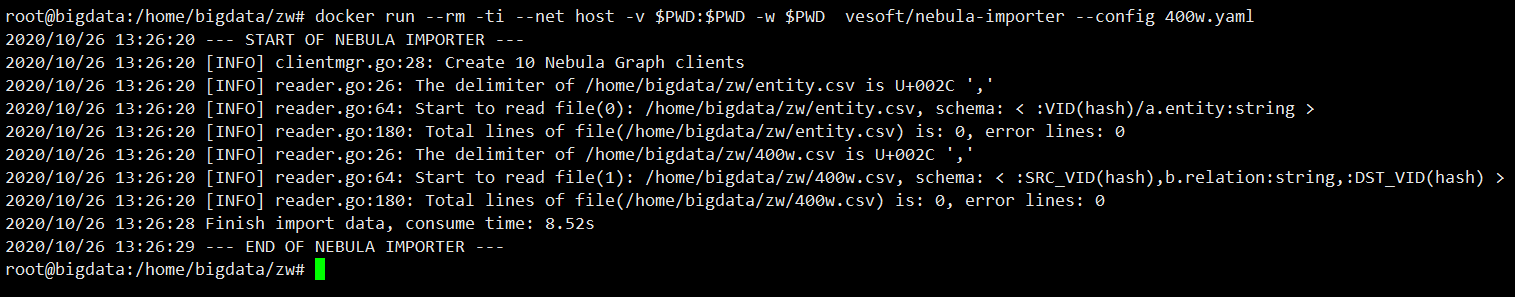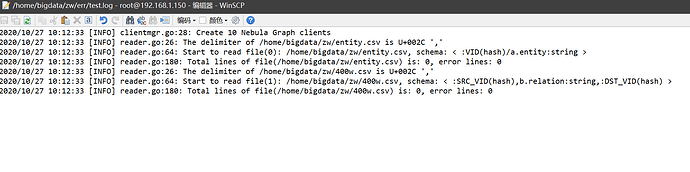你好,按照你上面描述的数据和 importer 的 docker 使用方式,我在本地重现你的导入过程,是可以正常导入,目前猜测你那里没有读到数据,原因应该是之前你把 error 出错数据和原始数据文件指到了同一个路径,造成了数据文件被清空,建议你再看看你的 400w.csv 和 entity.csv 文件数据是否还在。
我本地复现流程如下:
nebula 使用 nebula-docker-compose 部署,启动流程:
$ docker-compose up -d
Creating network "yee-nebula-docker-compose_nebula-net" with the default driver
Creating yee-nebula-docker-compose_metad0_1 ... done
Creating yee-nebula-docker-compose_metad2_1 ... done
Creating yee-nebula-docker-compose_metad1_1 ... done
Creating yee-nebula-docker-compose_storaged2_1 ... done
Creating yee-nebula-docker-compose_storaged1_1 ... done
Creating yee-nebula-docker-compose_graphd2_1 ... done
Creating yee-nebula-docker-compose_storaged0_1 ... done
Creating yee-nebula-docker-compose_graphd0_1 ... done
Creating yee-nebula-docker-compose_graphd1_1 ... done
$ docker-compose ps
Name Command State Ports
----------------------------------------------------------------------------------------------------------------------------------------------------------------------------------------
yee-nebula-docker-compose_graphd0_1 ./bin/nebula-graphd --flag ... Up (health: starting) 0.0.0.0:33949->13000/tcp, 0.0.0.0:33946->13002/tcp, 0.0.0.0:33952->3699/tcp
yee-nebula-docker-compose_graphd1_1 ./bin/nebula-graphd --flag ... Up (health: starting) 0.0.0.0:33950->13000/tcp, 0.0.0.0:33947->13002/tcp, 0.0.0.0:33954->3699/tcp
yee-nebula-docker-compose_graphd2_1 ./bin/nebula-graphd --flag ... Up (health: starting) 0.0.0.0:33955->13000/tcp, 0.0.0.0:33951->13002/tcp, 0.0.0.0:33958->3699/tcp
yee-nebula-docker-compose_metad0_1 ./bin/nebula-metad --flagf ... Up (health: starting) 0.0.0.0:33943->11000/tcp, 0.0.0.0:33941->11002/tcp, 0.0.0.0:45500->45500/tcp, 45501/tcp
yee-nebula-docker-compose_metad1_1 ./bin/nebula-metad --flagf ... Up (health: starting) 0.0.0.0:33944->11000/tcp, 0.0.0.0:33942->11002/tcp, 0.0.0.0:45501->45500/tcp, 45501/tcp
yee-nebula-docker-compose_metad2_1 ./bin/nebula-metad --flagf ... Up (health: starting) 0.0.0.0:33940->11000/tcp, 0.0.0.0:33939->11002/tcp, 0.0.0.0:45502->45500/tcp, 45501/tcp
yee-nebula-docker-compose_storaged0_1 ./bin/nebula-storaged --fl ... Up (health: starting) 0.0.0.0:33959->12000/tcp, 0.0.0.0:33956->12002/tcp, 0.0.0.0:44500->44500/tcp, 44501/tcp
yee-nebula-docker-compose_storaged1_1 ./bin/nebula-storaged --fl ... Up (health: starting) 0.0.0.0:33957->12000/tcp, 0.0.0.0:33953->12002/tcp, 0.0.0.0:44501->44500/tcp, 44501/tcp
yee-nebula-docker-compose_storaged2_1 ./bin/nebula-storaged --fl ... Up (health: starting) 0.0.0.0:33948->12000/tcp, 0.0.0.0:33945->12002/tcp, 0.0.0.0:44502->44500/tcp, 44501/tcp
$ docker network ls 130 ↵
NETWORK ID NAME DRIVER SCOPE
bcb651378eaf bridge bridge local
f4de8a27ecb2 docker-compose_nebula-net bridge local
21962cfccea4 host host local
b9a54fac4504 nebula-docker-compose_nebula-net bridge local
d62080e487f8 none null local
8e4a5f236380 yee-nebula-docker-compose_nebula-net bridge local
使用 nebula-console 去创建 space:
$ docker run --rm -ti --net yee-nebula-docker-compose_nebula-net vesoft/nebula-console:nightly -u root -p nebula --addr 172.28.3.1 --port 3699
Welcome to Nebula Graph (Version 2b22c91)
(root@nebula) [(none)]> SHOW SPACES
========
| Name |
========
| nba |
--------
Got 1 rows (Time spent: 4.246/4.762 ms)
Mon Nov 9 03:00:19 2020
(root@nebula) [(none)]> create space b400w(partition_num=1);
Execution succeeded (Time spent: 6.296/6.904 ms)
Mon Nov 9 03:00:40 2020
(root@nebula) [(none)]> SHOW SPACES
=========
| Name |
=========
| nba |
---------
| b400w |
---------
Got 2 rows (Time spent: 618/1295 us)
Mon Nov 9 03:03:52 2020
importer 的配置文件 conf.yaml
version: v1
description: example
removeTempFiles: false
clientSettings:
retry: 3
concurrency: 10
channelBufferSize: 128
space: b400w
connection:
user: user
password: password
address: 127.0.0.1:33952
postStart:
commands: |
use b400w;
UPDATE CONFIGS storage:wal_ttl=3600;
UPDATE CONFIGS storage:rocksdb_column_family_options = { disable_auto_compactions = true };
CREATE TAG IF NOT EXISTS a(entity string);
CREATE EDGE IF NOT EXISTS b(relation string);
afterPeriod: 8s
preStop:
commands: |
UPDATE CONFIGS storage:wal_ttl=86400;
UPDATE CONFIGS storage:rocksdb_column_family_options = { disable_auto_compactions = false };
logPath: /home/bigdata/zw/err/test.log
files:
- path: /home/bigdata/zw/entity.csv
failDataPath: /home/bigdata/zw/err/entity.csv
batchSize: 128
inOrder: false
type: csv
csv:
withHeader: false
withLabel: false
delimiter: ","
schema:
type: vertex
vertex:
vid:
index: 0
function: hash
tags:
- name: a
props:
- name: entity
type: string
index: 0
- path: /home/bigdata/zw/400w.csv
failDataPath: /home/bigdata/zw/err/400w.csv
batchSize: 128
inOrder: false
type: csv
csv:
withHeader: false
withLabel: false
delimiter: ","
schema:
type: edge
edge:
name: b
srcVID:
index: 0
function: hash
dstVID:
index: 2
function: hash
props:
- name: relation
type: string
index: 1
两个数据文件如下
entity.csv
$ cat entity.csv
实体
词条
400w.csv
$ cat 400w.csv
实体,属性,值
词条,标签,文化
导入的流程输出如下:
$ docker run --rm -ti --net host -v $PWD:/home/bigdata/zw -w /home/bigdata/zw vesoft/nebula-importer --config conf.yml
2020/11/09 03:03:35 --- START OF NEBULA IMPORTER ---
2020/11/09 03:03:35 [INFO] clientmgr.go:28: Create 10 Nebula Graph clients
2020/11/09 03:03:35 [INFO] reader.go:26: The delimiter of /home/bigdata/zw/entity.csv is U+002C ','
2020/11/09 03:03:35 [INFO] reader.go:64: Start to read file(0): /home/bigdata/zw/entity.csv, schema: < :VID(hash)/a.entity:string >
2020/11/09 03:03:35 [INFO] reader.go:26: The delimiter of /home/bigdata/zw/400w.csv is U+002C ','
2020/11/09 03:03:35 [INFO] reader.go:64: Start to read file(1): /home/bigdata/zw/400w.csv, schema: < :SRC_VID(hash),b.relation:string,:DST_VID(hash) >
2020/11/09 03:03:35 [INFO] reader.go:180: Total lines of file(/home/bigdata/zw/entity.csv) is: 2, error lines: 0
2020/11/09 03:03:35 [INFO] reader.go:180: Total lines of file(/home/bigdata/zw/400w.csv) is: 2, error lines: 0
2020/11/09 03:03:43 [INFO] statsmgr.go:61: Done(/home/bigdata/zw/entity.csv): Time(8.02s), Finished(2), Failed(0), Latency AVG(7889us), Batches Req AVG(8349us), Rows AVG(0.25/s)
2020/11/09 03:03:43 [INFO] statsmgr.go:61: Done(/home/bigdata/zw/400w.csv): Time(8.03s), Finished(4), Failed(0), Latency AVG(5981us), Batches Req AVG(6332us), Rows AVG(0.50/s)
2020/11/09 03:03:44 Finish import data, consume time: 8.53s
2020/11/09 03:03:45 --- END OF NEBULA IMPORTER ---
从上面的输出可以看出,已经成功的导入上面的 4 条数据,去 console 中去查也是能查到:
(root@nebula) [b400w]> fetch prop on * hash('实体')
==================================
| VertexID | a.entity |
==================================
| -201035082963479683 | 实体 |
----------------------------------
Got 1 rows (Time spent: 4.63/5.239 ms)
Mon Nov 9 03:05:20 2020
所以对比以上过程,你看看能不能发现问题在哪里?也欢迎把后续的反馈发在这里。
![]() :
: