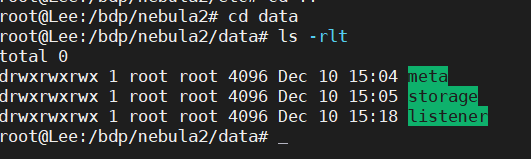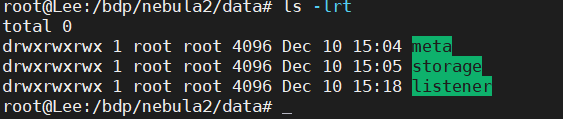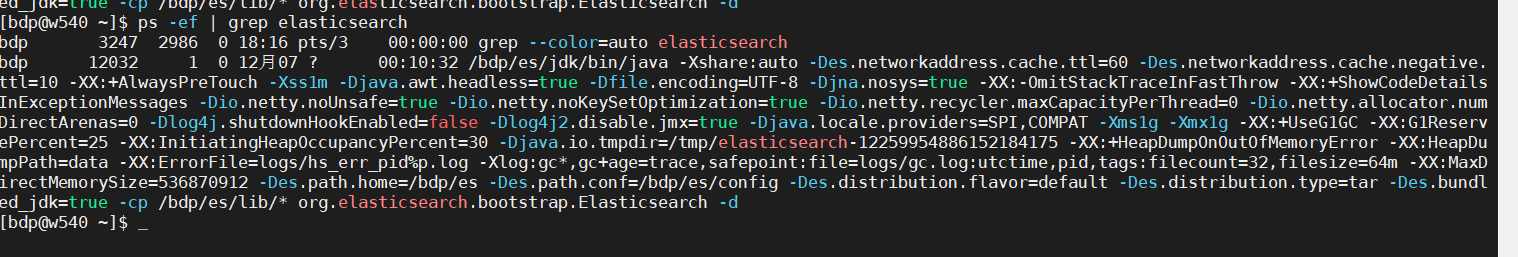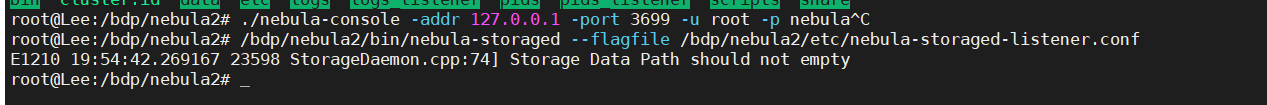- nebula 版本:v2.0.0 a版本
- 部署方式(分布式 / 单机 / Docker / DBaaS):wsl单机
- 问题的具体描述
nebula-storaged-listener.conf的配置如下:
########## nebula-storaged-listener ###########
########## basics ##########
# Whether to run as a daemon process
--daemonize=false
# The file to host the process id
--pid_file=pids_listener/nebula-storaged.pid
########## logging ##########
# The directory to host logging files, which must already exists
--log_dir=logs_listener
# Log level, 0, 1, 2, 3 for INFO, WARNING, ERROR, FATAL respectively
--minloglevel=0
# Verbose log level, 1, 2, 3, 4, the higher of the level, the more verbose of the logging
--v=0
# Maximum seconds to buffer the log messages
--logbufsecs=0
########## networking ##########
# Meta server address
--meta_server_addrs=127.0.0.1:45500
# Local ip
--local_ip=127.0.0.1
# Storage daemon listening port
--port=44510
# HTTP service ip
--ws_ip=127.0.0.1
# HTTP service port
--ws_http_port=12021
# HTTP2 service port
--ws_h2_port=12031
########## storage ##########
--listener_path=data/listener
# The type of part manager, [memory | meta]
--part_man_type=memory
# The default reserved bytes for one batch operation
--rocksdb_batch_size=4096
# The default block cache size used in BlockBasedTable.
# The unit is MB.
--rocksdb_block_cache=4
# The type of storage engine, `rocksdb', `memory', etc.
--engine_type=rocksdb
# The type of part, `simple', `consensus'...
--part_type=simple
执行 /bdp/nebula2/bin/nebula-storaged --flagfile /bdp/nebula2/etc/nebula-storaged-listener.conf
出现
storage文件目录是存在的