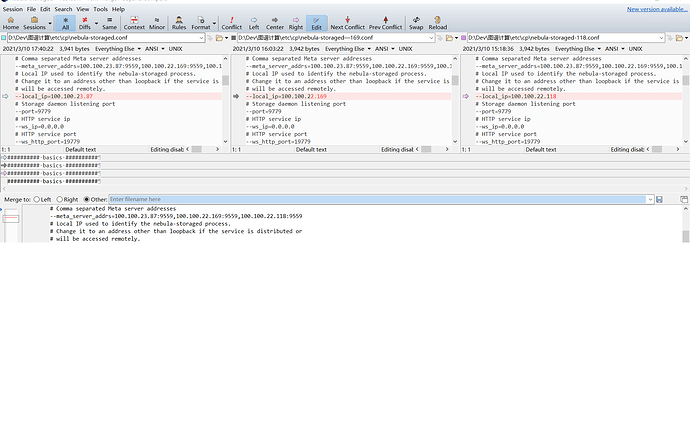反复对比过了,100.100.23.87 这个host的nebula-storaged.conf已经修改过了
########## basics ##########
# Whether to run as a daemon process
--daemonize=true
# The file to host the process id
--pid_file=pids/nebula-storaged.pid
########## logging ##########
# The directory to host logging files, which must already exists
--log_dir=logs
# Log level, 0, 1, 2, 3 for INFO, WARNING, ERROR, FATAL respectively
--minloglevel=0
# Verbose log level, 1, 2, 3, 4, the higher of the level, the more verbose of the logging
--v=0
# Maximum seconds to buffer the log messages
--logbufsecs=0
########## networking ##########
# Comma separated Meta server addresses
--meta_server_addrs=100.100.23.87:9559,100.100.22.169:9559,100.100.22.118:9559
# Local IP used to identify the nebula-storaged process.
# Change it to an address other than loopback if the service is distributed or
# will be accessed remotely.
--local_ip=100.100.23.87
# Storage daemon listening port
--port=9779
# HTTP service ip
--ws_ip=0.0.0.0
# HTTP service port
--ws_http_port=19779
# HTTP2 service port
--ws_h2_port=19780
######### Raft #########
# Raft election timeout
--raft_heartbeat_interval_secs=30
# RPC timeout for raft client (ms)
--raft_rpc_timeout_ms=500
## recycle Raft WAL
--wal_ttl=14400
########## Disk ##########
# Root data path. Split by comma. e.g. --data_path=/disk1/path1/,/disk2/path2/
# One path per Rocksdb instance.
--data_path=data/storage
# The default reserved bytes for one batch operation
--rocksdb_batch_size=4096
# The default block cache size used in BlockBasedTable.
# The unit is MB.
--rocksdb_block_cache=4
# The type of storage engine, `rocksdb', `memory', etc.
--engine_type=rocksdb
# Compression algorithm, options: no,snappy,lz4,lz4hc,zlib,bzip2,zstd
# For the sake of binary compatibility, the default value is snappy.
# Recommend to use:
# * lz4 to gain more CPU performance, with the same compression ratio with snappy
# * zstd to occupy less disk space
# * lz4hc for the read-heavy write-light scenario
--rocksdb_compression=lz4
# Set different compressions for different levels
# For example, if --rocksdb_compression is snappy,
# "no:no:lz4:lz4::zstd" is identical to "no:no:lz4:lz4:snappy:zstd:snappy"
# In order to disable compression for level 0/1, set it to "no:no"
--rocksdb_compression_per_level=
# Whether or not to enable rocksdb's statistics, disabled by default
--enable_rocksdb_statistics=false
# Statslevel used by rocksdb to collection statistics, optional values are
# * kExceptHistogramOrTimers, disable timer stats, and skip histogram stats
# * kExceptTimers, Skip timer stats
# * kExceptDetailedTimers, Collect all stats except time inside mutex lock AND time spent on compression.
# * kExceptTimeForMutex, Collect all stats except the counters requiring to get time inside the mutex lock.
# * kAll, Collect all stats
--rocksdb_stats_level=kExceptHistogramOrTimers
# Whether or not to enable rocksdb's prefix bloom filter, disabled by default.
--enable_rocksdb_prefix_filtering=false
# Whether or not to enable the whole key filtering.
--enable_rocksdb_whole_key_filtering=true
# The prefix length for each key to use as the filter value.
# can be 12 bytes(PartitionId + VertexID), or 16 bytes(PartitionId + VertexID + TagID/EdgeType).
--rocksdb_filtering_prefix_length=12
############## rocksdb Options ##############
--rocksdb_disable_wal=true
# rocksdb DBOptions in json, each name and value of option is a string, given as "option_name":"option_value" separated by comma
--rocksdb_db_options={}
# rocksdb ColumnFamilyOptions in json, each name and value of option is string, given as "option_name":"option_value" separated by comma
--rocksdb_column_family_options={"write_buffer_size":"67108864","max_write_buffer_number":"4","max_bytes_for_level_base":"268435456"}
# rocksdb BlockBasedTableOptions in json, each name and value of option is string, given as "option_name":"option_value" separated by comma
--rocksdb_block_based_table_options={"block_size":"8192"}