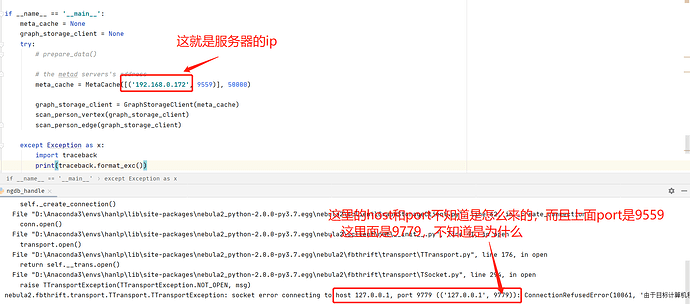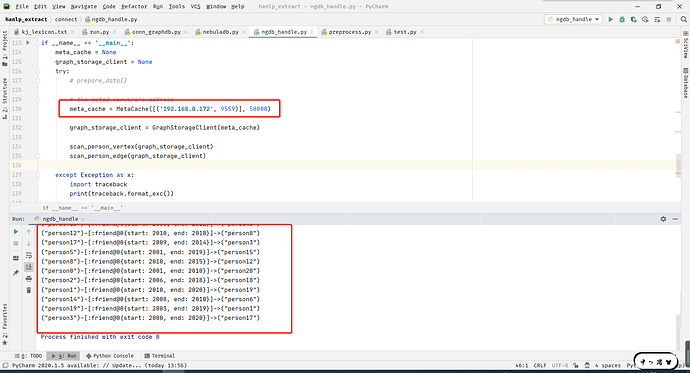- nebula 2.0.0-rc1
- 部署方式: Docker
- 硬件信息
- SSD
- MacOS core-i5,8G内存
- 问题的具体描述
- 执行 nebula-python 项目下 example/ScanVertexEdgeExample.py 报错
报错信息如下:
Traceback (most recent call last):
File "../nebula2/fbthrift/transport/TSocket.py", line 279, in open
handle.connect(address)
ConnectionRefusedError: [Errno 61] Connection refused
During handling of the above exception, another exception occurred:
Traceback (most recent call last):
File "ScanVertexEdgeExample.py", line 129, in <module>
meta_cache = MetaCache([('127.0.0.1', 9559)], 50000)
File "../nebula2/mclient/__init__.py", line 177, in __init__
self._meta_client.open()
File "../nebula2/mclient/__init__.py", line 65, in open
transport.open()
File "../nebula2/fbthrift/transport/TTransport.py", line 176, in open
return self.__trans.open()
File "../nebula2/fbthrift/transport/TSocket.py", line 294, in open
raise TTransportException(TTransportException.NOT_OPEN, msg)
nebula2.fbthrift.transport.TTransport.TTransportException: socket error connecting to host 127.0.0.1, port 9559 (('127.0.0.1', 9559)): ConnectionRefusedError(61, 'Connection refused')
python 相关代码如下
meta_cache = None
graph_storage_client = None
try:
# the metad servers's address
meta_cache = MetaCache([('127.0.0.1', 9559)], 50000)
graph_storage_client = GraphStorageClient(meta_cache)
prepare_data()
scan_person_vertex(graph_storage_client)
scan_person_edge(graph_storage_client)
except Exception as x:
import traceback
print(traceback.format_exc())
if graph_storage_client is not None:
graph_storage_client.close()
exit(1)
finally:
if graph_storage_client is not None:
graph_storage_client.close()
if meta_cache is not None:
meta_cache.close()
example目录下的 GraphClientMultiThreadExample.py 和 GraphClientSimpleExample.py 没有出错。