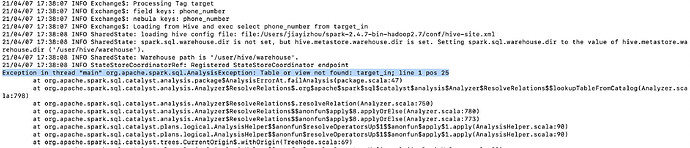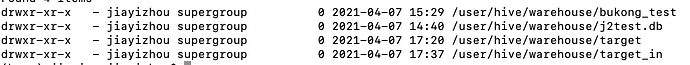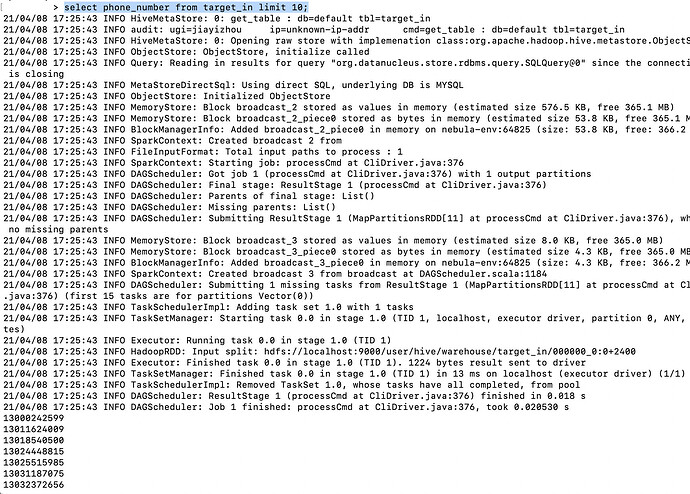- nebula 版本:2.0-ga
- 部署方式(分布式 / 单机 / Docker / DBaaS):docker swarm 分布式
- 相关的 meta / storage / graph info 日志信息
用exchange导入数据时,找不到hive table,但是在hdfs的warehouse里能看到表。
exchange报错:
Exception in thread "main" org.apache.spark.sql.AnalysisException: Table or view not found: target_in
HDFS中:
配置文件:
{
# Spark related configuration
spark: {
app: {
name: Hive Exchange 2.0
}
driver: {
cores: 1
maxResultSize: 1G
}
executor: {
memory:1G
}
cores {
max: 16
}
}
# If Spark and HIVE are deployed in the different clusters,
# configure these parameters for HIVE. Otherwise, ignore them.
hive: {
waredir: "hdfs://localhost:9000/usr/hive/warehouse/"
connectionURL: "jdbc:mysql://localhost:3306/hive_spark?characterEncoding=UTF-8"
connectionDriverName: "com.mysql.jdbc.Driver"
connectionUserName: "jiayizhou"
connectionPassword: "123456"
}
# Nebula Graph related configuration
nebula: {
address:{
# Specifies the IP addresses and ports of the Graph Service and the Meta Service of Nebula Graph
# If multiple servers are used, separate the addresses with commas.
# Format: "ip1:port","ip2:port","ip3:port"
graph:["192.168.5.100:3699"]
meta:["192.168.5.100:45500"]
}
# Specifies an account that has the WriteData privilege in Nebula Graph and its password
user: user
pswd: password
# Specifies a graph space name
space: bukong
connection {
timeout: 3000
retry: 3
}
execution {
retry: 3
}
error: {
max: 32
output: /tmp/errors
}
rate: {
limit: 1024
timeout: 1000
}
}
# Process vertices
tags: [
# Sets for the user tag
{
# Specifies a tag name defined in Nebula Graph
name: target
type: {
# Specifies the data source. hive is used.
source: hive
# Specifies how to import vertex data into Nebula Graph: client or sst.
# For more information about importing sst files, see Import SST files (doc to do).
sink: client
}
# Specifies the SQL statement to read data from the users table in the mooc database
exec: "select phone_number from target_in"
# Specifies the column names from the users table to fields.
# Their values are used as the source of the userId (nebula.fields) property defined in Nebula Graph.
# If more than one column name is specified, separate them with commas.
# fields for the HIVE and nebula.fields for Nebula Graph must have the one-to-one correspondence relationship.
fields: [phone_number] # fields是hive表中的字段名
nebula.fields: [phone_number] # nebula.fields是nebula中某个类型的点(tag)的属性
# Specifies a column as the source of VIDs.
# The value of vertex must be one column name in the exec sentence.
# If the values are not of the int type, use vertex.policy to
# set the mapping policy. "hash" is preferred.
# Refer to the configuration of the course tag.
vertex: phone_number # hive表中选取一个字段作为点的唯一unique key,由于v2只支持string做vertex id,不再支持int
# Specifies the maximum number of vertex data to be written into
# Nebula Graph in a single batch.
batch: 256
# Specifies the partition number of Spark.
partition: 32
}
]
# Process edges
edges: [
# Sets for the action edge type
{
# Specifies an edge type name defined in Nebula Graph
name: call
type: {
# Specifies the data source. hive is used.
source: hive
# Specifies how to import vertex data into Nebula Graph: client or sst
# For more information about importing sst files,
# see Import SST files (doc to do).
sink: client
}
# Specifies the SQL statement to read data from the actions table in
# the mooc database.
exec: "select last_time, sender, receiver from bukong_test"
# Specifies the column names from the actions table to fields.
# Their values are used as the source of the properties of
# the action edge type defined in Nebula Graph.
# If more than one column name is specified, separate them with commas.
# fields for the HIVE and nebula.fields for Nebula Graph must
# have the one-to-one correspondence relationship.
fields: [last_time]
nebula.fields: [latest_time]
# source specifies a column as the source of the IDs of
# the source vertex of an edge.
# target specifies a column as the source of the IDs of
# the target vertex of an edge.
# The value of source.field and target.field must be
# column names set in the exec sentence.
source: sender
target: receiver
# For now, only string type VIDs are supported in Nebula Graph v2.x.
# Do not use vertex.policy for mapping.
#target: {
# field: dstid
# policy: "hash"
#}
# Specifies the maximum number of vertex data to be
# written into Nebula Graph in a single batch.
batch: 256
# Specifies the partition number of Spark.
partition: 32
}
]
}