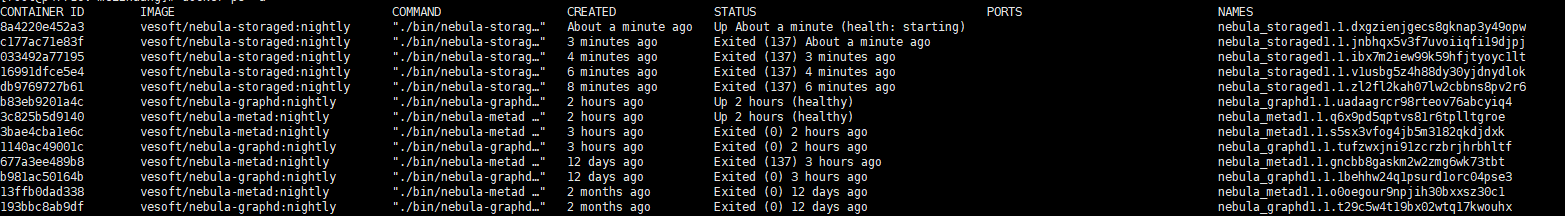查看状态:
[root@redhat6 scripts]# ./nebula.service status all
[WARN] The maximum files allowed to open might be too few: 1024
[INFO] nebula-metad: Exited
[INFO] nebula-graphd: Exited
[INFO] nebula-storaged: Running as 15547, Listening on 44500
查看日志文件:
文件:nebula-storaged.ERROR -> nebula-storaged.redhat6.redhat.log.ERROR.20200415-223242.15547:
内容如下:
Heartbeat failed, status:RPC failure in MetaClient: N6apache6thrift9transport19TTransportExceptionE: AsyncSocketException: connect failed, type = Socket not open, errno = 111 (Connection refused): Connection refused
文件:nebula-metad.redhat6.redhat.log.WARNING.20200415-223238.15463:
内容如下:
Log line format: [IWEF]mmdd hh:mm:ss.uuuuuu threadid file:line] msg
E0415 22:32:38.944437 15532 AsyncServerSocket.cpp:762] failed to set SO_REUSEPORT on async server socket Protocol not available
E0415 22:32:38.945001 15510 ThriftServer.cpp:440] Got an exception while setting up the server: 92failed to bind to async server socket: [::]:0: Protocol not available
E0415 22:32:38.945057 15510 RaftexService.cpp:90] Setup the Raftex Service failed, error: 92failed to bind to async server socket: [::]:0: Protocol not available
E0415 22:32:38.949586 15463 NebulaStore.cpp:47] Start the raft service failed
E0415 22:32:38.949597 15463 MetaDaemon.cpp:88] Nebula store init failed
E0415 22:32:38.949796 15463 MetaDaemon.cpp:215] Init kv failed!
初步观察是因为用nebula.service start all的时候没有打开metad组件,graphd组件在打开后也会立马自动关闭,所以无法链接到nebulaGraph,但是日志中出现的问题不知道如何解决?求解