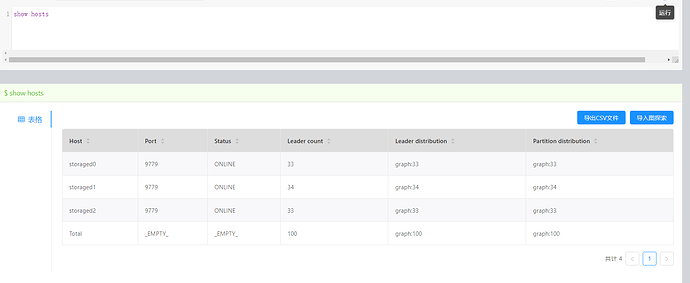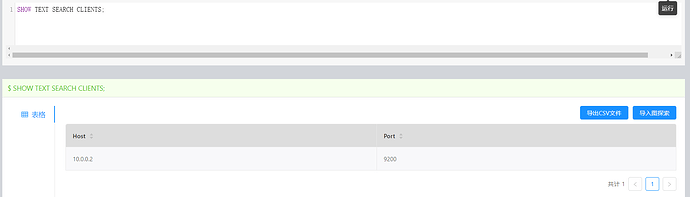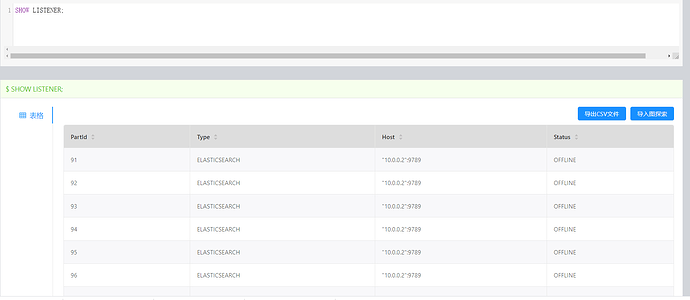- nebula 版本:v2-nightly
- 部署方式:Docker
- 是否为线上版本:N
- 硬件信息
- 8核 /16G/40G SSD
- 问题的具体描述
dcoker 部署全文索引,全部显示offline
docker-compose 配置:
listener0:
image: vesoft/nebula-storaged:v2-nightly
environment:
USER: root
TZ: Asia/Shanghai
entrypoint:
- sh
- -c
command:
- ./bin/nebula-storaged --flagfile /usr/local/nebula/etc/nebula-storaged-listener.conf
depends_on:
- metad0
- metad1
- metad2
healthcheck:
test: ["CMD", "curl", "-sf", "http://listener0:19789/status"]
interval: 30s
timeout: 10s
retries: 3
start_period: 20s
ports:
- 9789
- 19789
- 19790
volumes:
- /home/nebula/data/listener0:/usr/local/nebula/data/storage
- /home/nebula/logs/listener0:/usr/local/nebula/logs_listener
- /home/nebula/conf/listener0/nebula-storaged-listener.conf:/usr/local/nebula/etc/nebula-storaged-listener.conf
networks:
- nebula-net
restart: on-failure
cap_add:
- SYS_PTRACE
listener1:
image: vesoft/nebula-storaged:v2-nightly
environment:
USER: root
TZ: Asia/Shanghai
entrypoint:
- sh
- -c
command:
- ./bin/nebula-storaged --flagfile /usr/local/nebula/etc/nebula-storaged-listener.conf
depends_on:
- metad0
- metad1
- metad2
healthcheck:
test: ["CMD", "curl", "-sf", "http://listener1:19789/status"]
interval: 30s
timeout: 10s
retries: 3
start_period: 20s
ports:
- 9789
- 19789
- 19790
volumes:
- /home/nebula/data/listener1:/usr/local/nebula/data/storage
- /home/nebula/logs/listener1:/usr/local/nebula/logs_listener
- /home/nebula/conf/listener1/nebula-storaged-listener.conf:/usr/local/nebula/etc/nebula-storaged-listener.conf
networks:
- nebula-net
restart: on-failure
cap_add:
- SYS_PTRACE
listener2:
image: vesoft/nebula-storaged:v2-nightly
environment:
USER: root
TZ: Asia/Shanghai
entrypoint:
- sh
- -c
command:
- ./bin/nebula-storaged --flagfile /usr/local/nebula/etc/nebula-storaged-listener.conf
depends_on:
- metad0
- metad1
- metad2
healthcheck:
test: ["CMD", "curl", "-sf", "http://listener2:19789/status"]
interval: 30s
timeout: 10s
retries: 3
start_period: 20s
ports:
- 9789
- 19789
- 19790
volumes:
- /home/nebula/data/listener2:/usr/local/nebula/data/storage
- /home/nebula/logs/listener2:/usr/local/nebula/logs_listener
- /home/nebula/conf/listener2/nebula-storaged-listener.conf:/usr/local/nebula/etc/nebula-storaged-listener.conf
networks:
- nebula-net
restart: on-failure
cap_add:
- SYS_PTRACE
-- nebula-storaged-listener.conf 配置
########## nebula-storaged-listener ###########
########## basics ##########
# Whether to run as a daemon process
--daemonize=false
# The file to host the process id
--pid_file=pids_listener/nebula-storaged.pid
########## logging ##########
# The directory to host logging files
--log_dir=logs_listener
# Log level, 0, 1, 2, 3 for INFO, WARNING, ERROR, FATAL respectively
--minloglevel=0
# Verbose log level, 1, 2, 3, 4, the higher of the level, the more verbose of the logging
--v=4
# Maximum seconds to buffer the log messages
--logbufsecs=0
# Whether to redirect stdout and stderr to separate output files
--redirect_stdout=true
# Destination filename of stdout and stderr, which will also reside in log_dir.
--stdout_log_file=storaged-stdout.log
--stderr_log_file=storaged-stderr.log
# Copy log messages at or above this level to stderr in addition to logfiles. The numbers of severity levels INFO, WARNING, ERROR, and FATAL are 0, 1, 2, and 3, respectively.
--stderrthreshold=2
########## networking ##########
# Meta server address
--meta_server_addrs=metad0:9559,metad1:9559,metad2:9559
# Local ip
--local_ip=127.0.0.1
# Storage daemon listening port
--port=9789
# HTTP service ip
--ws_ip=127.0.0.1
# HTTP service port
--ws_http_port=19789
# HTTP2 service port
--ws_h2_port=19790
# heartbeat with meta service
--heartbeat_interval_secs=10
########## storage ##########
# Listener wal directory. only one path is allowed.
--listener_path=data/listener
# This parameter can be ignored for compatibility. let's fill A default value of "data"
--data_path=data/storage
# The type of part manager, [memory | meta]
--part_man_type=memory
# The default reserved bytes for one batch operation
--rocksdb_batch_size=4096
# The default block cache size used in BlockBasedTable.
# The unit is MB.
--rocksdb_block_cache=4
# The type of storage engine, `rocksdb', `memory', etc.
--engine_type=rocksdb
# The type of part, `simple', `consensus'...
--part_type=simple