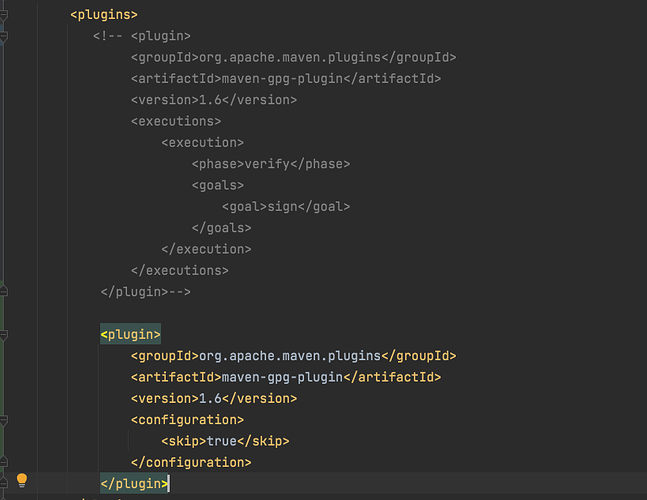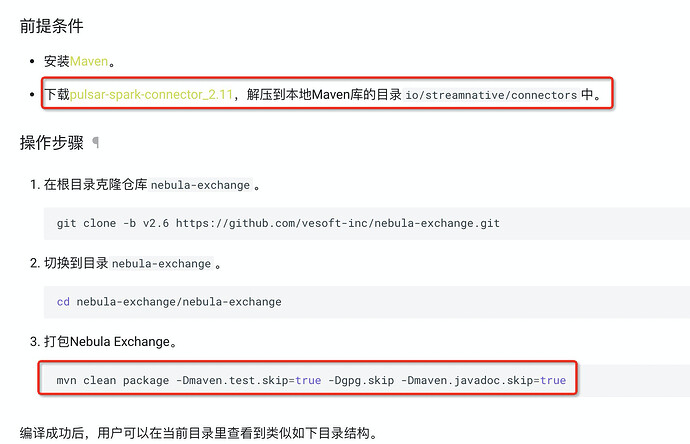setting.xml 文件内容如下
<?xml version="1.0" encoding="UTF-8"?>
<settings xmlns="http://maven.apache.org/SETTINGS/1.0.0"
xmlns:xsi="http://www.w3.org/2001/XMLSchema-instance"
xsi:schemaLocation="http://maven.apache.org/SETTINGS/1.0.0 http://maven.apache.org/xsd/settings-1.0.0.xsd">
<mirrors>
<mirror>
<id>alimaven</id>
<mirrorOf>central</mirrorOf>
<name>aliyun maven</name>
<url>http://maven.aliyun.com/nexus/content/repositories/central/</url>
</mirror>
</mirrors>
</settings>
日志报错如下
[ERROR] Failed to execute goal on project nebula-exchange: Could not resolve dependencies for project com.vesoft:nebula-exchange:jar:2.5-SNAPSHOT: The following artifacts could not be resolved: io.streamnative.connectors:pulsar-spark-connector_2.11:jar:2.4.5, neo4j-contrib:neo4j-spark-connector:jar:2.4.5-M1: Failure to find io.streamnative.connectors:pulsar-spark-connector_2.11:jar:2.4.5 in http://maven.aliyun.com/nexus/content/repositories/central/ was cached in the local repository, resolution will not be reattempted until the update interval of alimaven has elapsed or updates are forced -> [Help 1]
使用idea 构建 报找不到包,好奇怪 setting文件 就那么点东西 为什么还说找不到呢