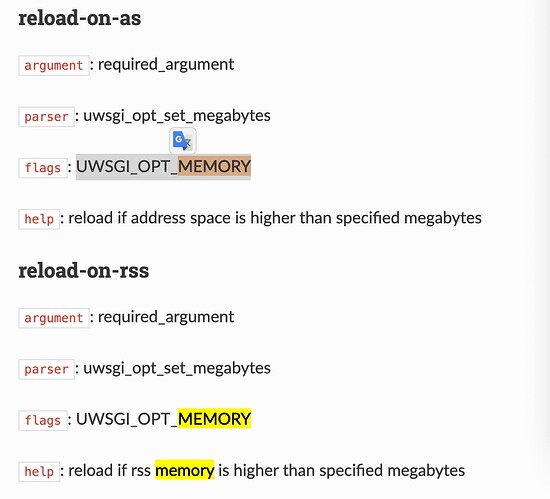docker inspect graphd_conatiner_id
显示:
[
{
“Id”: “73096c6b1738333efe9884cd1094b1cc6dd2e76f286ad43258af65dd2ea5a290”,
“Created”: “2022-02-08T09:00:54.648947791Z”,
“Path”: “/usr/local/nebula/bin/nebula-graphd”,
“Args”: [
“–flagfile=/usr/local/nebula/etc/nebula-graphd.conf”,
“–daemonize=false”,
“–containerized=true”,
“–meta_server_addrs=metad0:9559,metad1:9559,metad2:9559”,
“–port=9669”,
“–local_ip=graphd1”,
“–ws_ip=graphd1”,
“–ws_http_port=19669”,
“–log_dir=/logs”,
“–v=0”,
“–minloglevel=0”
],
“State”: {
“Status”: “running”,
“Running”: true,
“Paused”: false,
“Restarting”: false,
“OOMKilled”: false,
“Dead”: false,
“Pid”: 9305,
“ExitCode”: 0,
“Error”: “”,
“StartedAt”: “2022-03-08T07:05:51.790593317Z”,
“FinishedAt”: “2022-03-07T10:55:08.713273714Z”,
“Health”: {
“Status”: “healthy”,
“FailingStreak”: 0,
“Log”: [
{
“Start”: “2022-03-14T19:36:46.120388206+08:00”,
“End”: “2022-03-14T19:36:46.207990823+08:00”,
“ExitCode”: 0,
“Output”: “{“git_info_sha”:“d113f4a”,“status”:“running”}”
},
{
“Start”: “2022-03-14T19:37:16.224836685+08:00”,
“End”: “2022-03-14T19:37:16.317549216+08:00”,
“ExitCode”: 0,
“Output”: “{“git_info_sha”:“d113f4a”,“status”:“running”}”
},
{
“Start”: “2022-03-14T19:37:46.333781763+08:00”,
“End”: “2022-03-14T19:37:46.416375869+08:00”,
“ExitCode”: 0,
“Output”: “{“git_info_sha”:“d113f4a”,“status”:“running”}”
},
{
“Start”: “2022-03-14T19:38:16.429030779+08:00”,
“End”: “2022-03-14T19:38:16.517025397+08:00”,
“ExitCode”: 0,
“Output”: “{“git_info_sha”:“d113f4a”,“status”:“running”}”
},
{
“Start”: “2022-03-14T19:38:46.531922505+08:00”,
“End”: “2022-03-14T19:38:46.62123726+08:00”,
“ExitCode”: 0,
“Output”: “{“git_info_sha”:“d113f4a”,“status”:“running”}”
}
]
}
},
“Image”: “sha256:053fc6df1a3d3876ea2d40907f4e0ca9c07d4d76a2f987afb361598520b517ac”,
“ResolvConfPath”: “/var/lib/docker/containers/73096c6b1738333efe9884cd1094b1cc6dd2e76f286ad43258af65dd2ea5a290/resolv.conf”,
“HostnamePath”: “/var/lib/docker/containers/73096c6b1738333efe9884cd1094b1cc6dd2e76f286ad43258af65dd2ea5a290/hostname”,
“HostsPath”: “/var/lib/docker/containers/73096c6b1738333efe9884cd1094b1cc6dd2e76f286ad43258af65dd2ea5a290/hosts”,
“LogPath”: “/var/lib/docker/containers/73096c6b1738333efe9884cd1094b1cc6dd2e76f286ad43258af65dd2ea5a290/73096c6b1738333efe9884cd1094b1cc6dd2e76f286ad43258af65dd2ea5a290-json.log”,
“Name”: “/nebula-docker-compose_graphd1_1”,
“RestartCount”: 0,
“Driver”: “overlay2”,
“Platform”: “linux”,
“MountLabel”: “”,
“ProcessLabel”: “”,
“AppArmorProfile”: “docker-default”,
“ExecIDs”: null,
“HostConfig”: {
“Binds”: [
“/root/nebula-docker-compose/nebula-docker-compose/logs/graph1:/logs:rw”
],
“ContainerIDFile”: “”,
“LogConfig”: {
“Type”: “json-file”,
“Config”: {}
},
“NetworkMode”: “nebula-docker-compose_nebula-net”,
“PortBindings”: {
“19669/tcp”: [
{
“HostIp”: “”,
“HostPort”: “”
}
],
“19670/tcp”: [
{
“HostIp”: “”,
“HostPort”: “”
}
],
“9669/tcp”: [
{
“HostIp”: “”,
“HostPort”: “”
}
]
},
“RestartPolicy”: {
“Name”: “on-failure”,
“MaximumRetryCount”: 0
},
“AutoRemove”: false,
“VolumeDriver”: “”,
“VolumesFrom”: [],
“CapAdd”: [
“SYS_PTRACE”
],
“CapDrop”: null,
“CgroupnsMode”: “host”,
“Dns”: [],
“DnsOptions”: [],
“DnsSearch”: [],
“ExtraHosts”: null,
“GroupAdd”: null,
“IpcMode”: “private”,
“Cgroup”: “”,
“Links”: null,
“OomScoreAdj”: 0,
“PidMode”: “”,
“Privileged”: false,
“PublishAllPorts”: false,
“ReadonlyRootfs”: false,
“SecurityOpt”: null,
“UTSMode”: “”,
“UsernsMode”: “”,
“ShmSize”: 67108864,
“Runtime”: “runc”,
“ConsoleSize”: [
0,
0
],
“Isolation”: “”,
“CpuShares”: 0,
“Memory”: 0,
“NanoCpus”: 0,
“CgroupParent”: “”,
“BlkioWeight”: 0,
“BlkioWeightDevice”: null,
“BlkioDeviceReadBps”: null,
“BlkioDeviceWriteBps”: null,
“BlkioDeviceReadIOps”: null,
“BlkioDeviceWriteIOps”: null,
“CpuPeriod”: 0,
“CpuQuota”: 0,
“CpuRealtimePeriod”: 0,
“CpuRealtimeRuntime”: 0,
“CpusetCpus”: “”,
“CpusetMems”: “”,
“Devices”: null,
“DeviceCgroupRules”: null,
“DeviceRequests”: null,
“KernelMemory”: 0,
“KernelMemoryTCP”: 0,
“MemoryReservation”: 0,
“MemorySwap”: 0,
“MemorySwappiness”: null,
“OomKillDisable”: false,
“PidsLimit”: null,
“Ulimits”: null,
“CpuCount”: 0,
“CpuPercent”: 0,
“IOMaximumIOps”: 0,
“IOMaximumBandwidth”: 0,
“MaskedPaths”: [
“/proc/asound”,
“/proc/acpi”,
“/proc/kcore”,
“/proc/keys”,
“/proc/latency_stats”,
“/proc/timer_list”,
“/proc/timer_stats”,
“/proc/sched_debug”,
“/proc/scsi”,
“/sys/firmware”
],
“ReadonlyPaths”: [
“/proc/bus”,
“/proc/fs”,
“/proc/irq”,
“/proc/sys”,
“/proc/sysrq-trigger”
]
},
“GraphDriver”: {
“Data”: {
“LowerDir”: “/var/lib/docker/overlay2/77a15f579c63e152821629a0084d90325756c464b47a92f7cbb2f9e69271578e-init/diff:/var/lib/docker/overlay2/aee53bf05eae89821793bbb105446af39d5ba9653efb1beb9a794f19356a1a55/diff:/var/lib/docker/overlay2/f5130530e03cb31cd35f7ad8fdbcbe28ed9f0e9620400fc44e9f08d9f69c6041/diff:/var/lib/docker/overlay2/afd208d2dbe7ebc72217894462a3846264ff3ac89cd419029d52223dc62fdd5e/diff:/var/lib/docker/overlay2/658b31386eb049665841ed9c26c99954cec476a6aba663d137cff9951b25a15c/diff”,
“MergedDir”: “/var/lib/docker/overlay2/77a15f579c63e152821629a0084d90325756c464b47a92f7cbb2f9e69271578e/merged”,
“UpperDir”: “/var/lib/docker/overlay2/77a15f579c63e152821629a0084d90325756c464b47a92f7cbb2f9e69271578e/diff”,
“WorkDir”: “/var/lib/docker/overlay2/77a15f579c63e152821629a0084d90325756c464b47a92f7cbb2f9e69271578e/work”
},
“Name”: “overlay2”
},
“Mounts”: [
{
“Type”: “bind”,
“Source”: “/root/nebula-docker-compose/nebula-docker-compose/logs/graph1”,
“Destination”: “/logs”,
“Mode”: “rw”,
“RW”: true,
“Propagation”: “rprivate”
}
],
“Config”: {
“Hostname”: “73096c6b1738”,
“Domainname”: “”,
“User”: “”,
“AttachStdin”: false,
“AttachStdout”: false,
“AttachStderr”: false,
“ExposedPorts”: {
“19669/tcp”: {},
“19670/tcp”: {},
“9669/tcp”: {}
},
“Tty”: false,
“OpenStdin”: false,
“StdinOnce”: false,
“Env”: [
“USER=root”,
“TZ=UTC”,
“PATH=/usr/local/sbin:/usr/local/bin:/usr/sbin:/usr/bin:/sbin:/bin”
],
“Cmd”: [
“–meta_server_addrs=metad0:9559,metad1:9559,metad2:9559”,
“–port=9669”,
“–local_ip=graphd1”,
“–ws_ip=graphd1”,
“–ws_http_port=19669”,
“–log_dir=/logs”,
“–v=0”,
“–minloglevel=0”
],
“Healthcheck”: {
“Test”: [
“CMD”,
“curl”,
“-sf”,
“http://graphd1:19669/status”
],
“Interval”: 30000000000,
“Timeout”: 10000000000,
“StartPeriod”: 20000000000,
“Retries”: 3
},
“Image”: “vesoft/nebula-graphd:v2.6.2”,
“Volumes”: {
“/logs”: {}
},
“WorkingDir”: “/usr/local/nebula”,
“Entrypoint”: [
“/usr/local/nebula/bin/nebula-graphd”,
“–flagfile=/usr/local/nebula/etc/nebula-graphd.conf”,
“–daemonize=false”,
“–containerized=true”
],
“OnBuild”: null,
“Labels”: {
“com.docker.compose.config-hash”: “2da72bf8b6f425444e328726cd55cef2a26f4169c50e58acd89cfe3ed526daa1”,
“com.docker.compose.container-number”: “1”,
“com.docker.compose.oneoff”: “False”,
“com.docker.compose.project”: “nebula-docker-compose”,
“com.docker.compose.project.config_files”: “docker-compose.yaml”,
“com.docker.compose.project.working_dir”: “/root/nebula-docker-compose/nebula-docker-compose”,
“com.docker.compose.service”: “graphd1”,
“com.docker.compose.version”: “1.29.2”,
“org.label-schema.build-date”: “20201113”,
“org.label-schema.license”: “GPLv2”,
“org.label-schema.name”: “CentOS Base Image”,
“org.label-schema.schema-version”: “1.0”,
“org.label-schema.vendor”: “CentOS”,
“org.opencontainers.image.created”: “2020-11-13 00:00:00+00:00”,
“org.opencontainers.image.licenses”: “GPL-2.0-only”,
“org.opencontainers.image.title”: “CentOS Base Image”,
“org.opencontainers.image.vendor”: “CentOS”
}
},
“NetworkSettings”: {
“Bridge”: “”,
“SandboxID”: “07fed8027cce5ce5487b6fc17a0a37725dba935213911e72e1c07fa8a3706d1c”,
“HairpinMode”: false,
“LinkLocalIPv6Address”: “”,
“LinkLocalIPv6PrefixLen”: 0,
“Ports”: {
“19669/tcp”: [
{
“HostIp”: “0.0.0.0”,
“HostPort”: “49178”
},
{
“HostIp”: “::”,
“HostPort”: “49178”
}
],
“19670/tcp”: [
{
“HostIp”: “0.0.0.0”,
“HostPort”: “49177”
},
{
“HostIp”: “::”,
“HostPort”: “49177”
}
],
“9669/tcp”: [
{
“HostIp”: “0.0.0.0”,
“HostPort”: “49179”
},
{
“HostIp”: “::”,
“HostPort”: “49179”
}
]
},
“SandboxKey”: “/var/run/docker/netns/07fed8027cce”,
“SecondaryIPAddresses”: null,
“SecondaryIPv6Addresses”: null,
“EndpointID”: “”,
“Gateway”: “”,
“GlobalIPv6Address”: “”,
“GlobalIPv6PrefixLen”: 0,
“IPAddress”: “”,
“IPPrefixLen”: 0,
“IPv6Gateway”: “”,
“MacAddress”: “”,
“Networks”: {
“nebula-docker-compose_nebula-net”: {
“IPAMConfig”: null,
“Links”: null,
“Aliases”: [
“graphd1”,
“73096c6b1738”
],
“NetworkID”: “5dffd04f07fad533a48c137a47a0e057de5b7cdb98346333b7ebfe7033da8f1e”,
“EndpointID”: “3e421ea0f147a500798b31caf00d1434685246d919fd201535711b3971663b8f”,
“Gateway”: “172.18.0.1”,
“IPAddress”: “172.18.0.8”,
“IPPrefixLen”: 16,
“IPv6Gateway”: “”,
“GlobalIPv6Address”: “”,
“GlobalIPv6PrefixLen”: 0,
“MacAddress”: “02:42:ac:12:00:08”,
“DriverOpts”: null
}
}
}
}
]