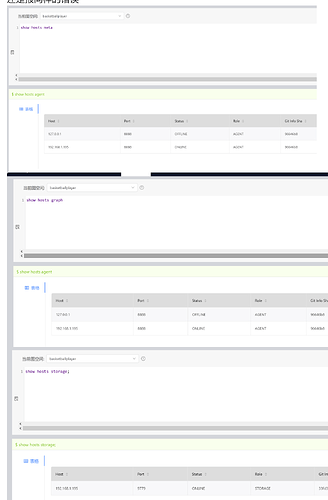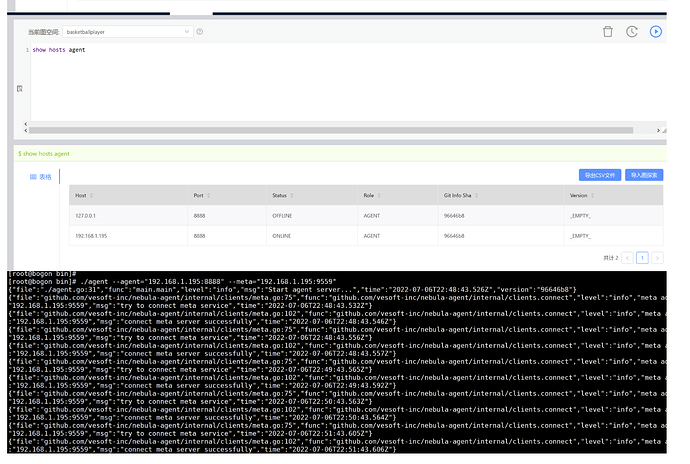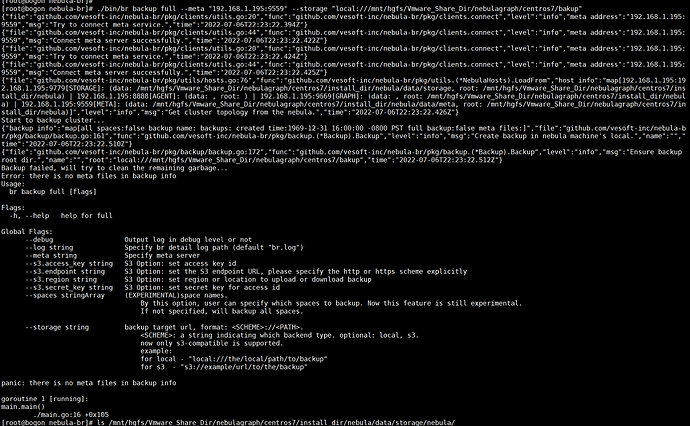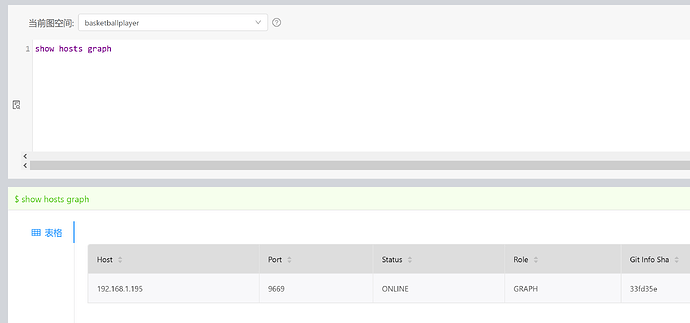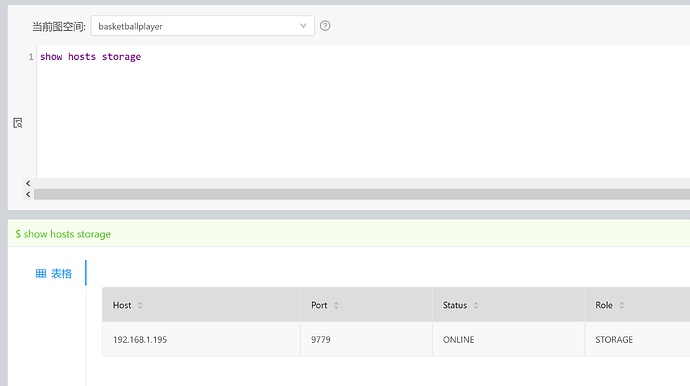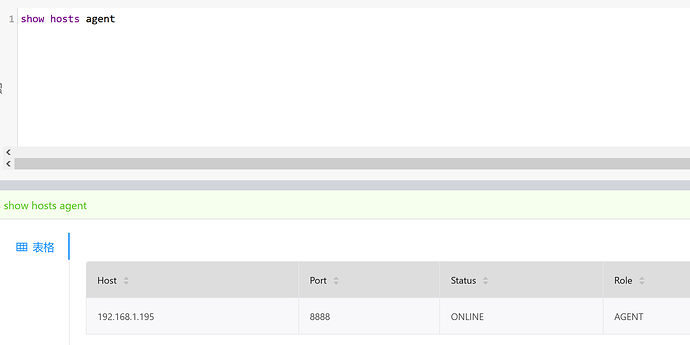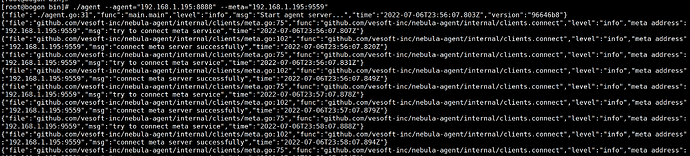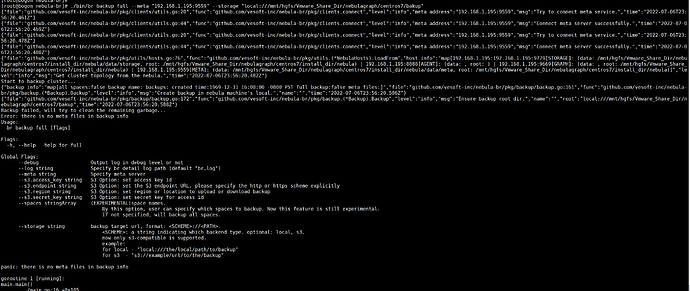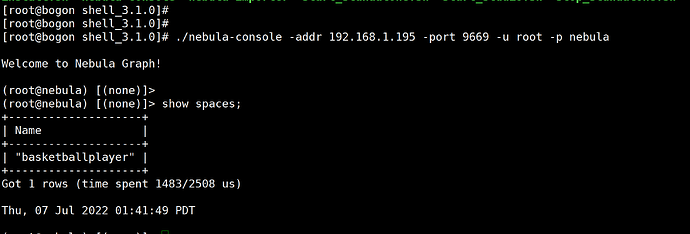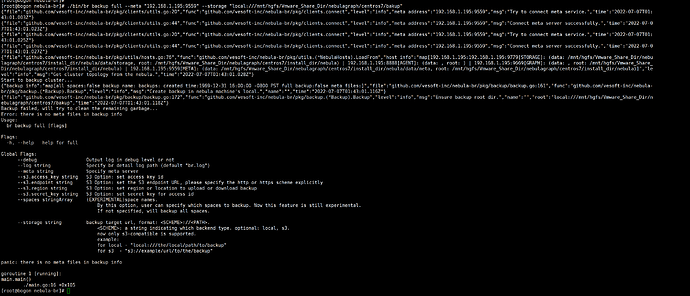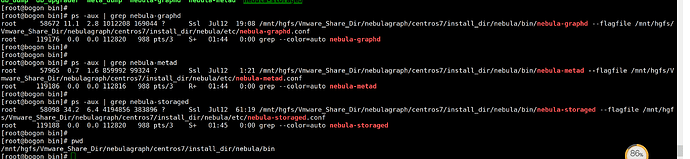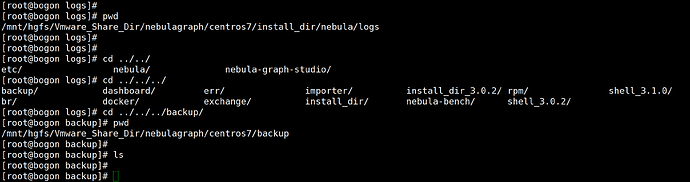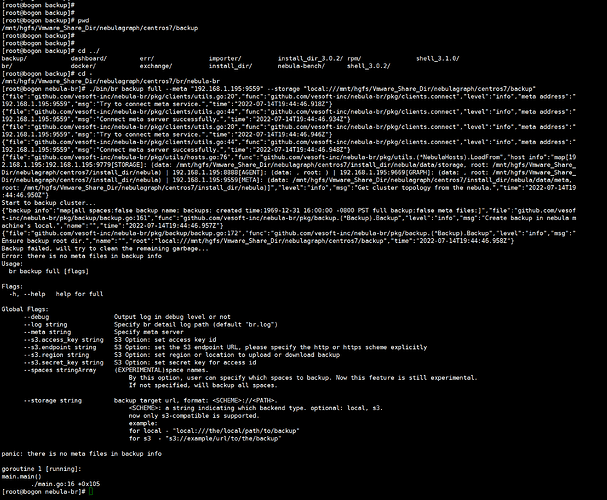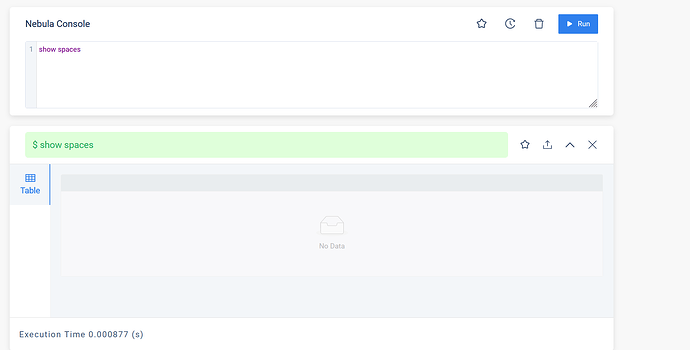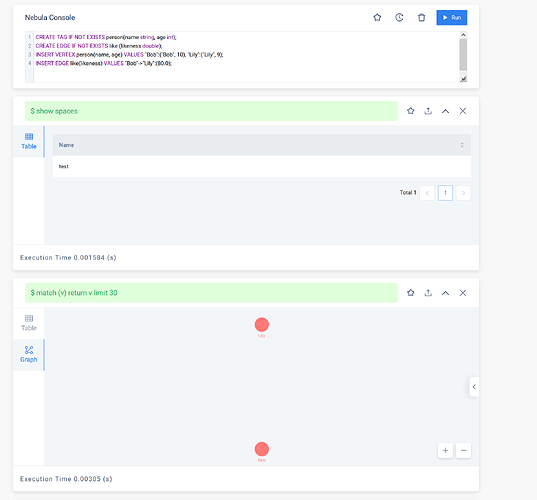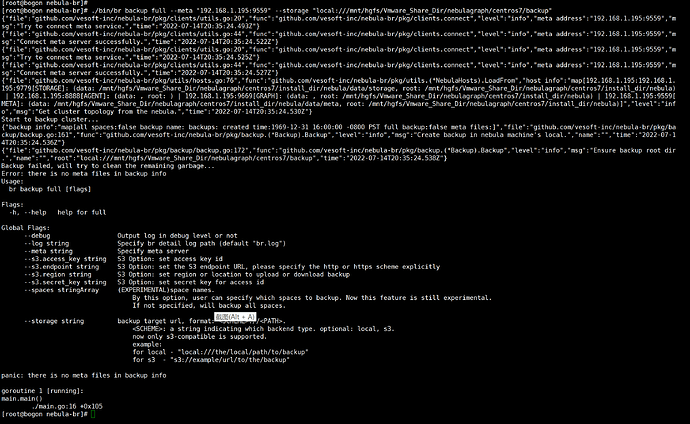nebula 版本:3.1.0
部署方式:单机
安装方式:RPM
是否为线上版本:Y
br 下载的 是官网 → br 资源
问题描述:启动 graph meta storage
启动agent: ./agent --agent=“127.0.0.1:8888” --meta=“127.0.0.1:9559”
数据备份:./bin/br backup full --meta “192.168.1.195:9559” --storage “local:///mnt/hgfs/Vmware_Share_Dir/nebulagraph/centros7/br/bakup” 报错
相关的日志:
{“file”:“github.com/vesoft-inc/nebula-br/pkg/clients/utils.go:20",“func”:“github.com/vesoft-inc/nebula-br/pkg/clients.connect”,“level”:“info”,"meta address”:“192.168.1.195:9559”,“msg”:“Try to connect meta service.”,“time”:“2022-07-06T01:28:36.849Z”}
{“file”:“github.com/vesoft-inc/nebula-br/pkg/clients/utils.go:44",“func”:“github.com/vesoft-inc/nebula-br/pkg/clients.connect”,“level”:“info”,"meta address”:“192.168.1.195:9559”,“msg”:“Connect meta server successfully.”,“time”:“2022-07-06T01:28:36.862Z”}
{“file”:“github.com/vesoft-inc/nebula-br/pkg/clients/utils.go:20",“func”:“github.com/vesoft-inc/nebula-br/pkg/clients.connect”,“level”:“info”,"meta address”:“127.0.0.1:9559”,“msg”:“Try to connect meta service.”,“time”:“2022-07-06T01:28:36.872Z”}
{“file”:“github.com/vesoft-inc/nebula-br/pkg/clients/utils.go:44",“func”:“github.com/vesoft-inc/nebula-br/pkg/clients.connect”,“level”:“info”,"meta address”:“127.0.0.1:9559”,“msg”:“Connect meta server successfully.”,“time”:“2022-07-06T01:28:36.875Z”}
{“file”:“github.com/vesoft-inc/nebula-br/pkg/utils/hosts.go:76",“func”:"github.com/vesoft-inc/nebula-br/pkg/utils.(*NebulaHosts).LoadFrom”,“host info”:“map[127.0.0.1:127.0.0.1:9779[STORAGE]: (data: /mnt/hgfs/Vmware_Share_Dir/nebulagraph/centros7/install_dir/nebula/data/storage, root: /mnt/hgfs/Vmware_Share_Dir/nebulagraph/centros7/install_dir/nebula) | 127.0.0.1:8888[AGENT]: (data: , root: ) | 127.0.0.1:9669[GRAPH]: (data: , root: /mnt/hgfs/Vmware_Share_Dir/nebulagraph/centros7/install_dir/nebula) | 127.0.0.1:9559[META]: (data: /mnt/hgfs/Vmware_Share_Dir/nebulagraph/centros7/install_dir/nebula/data/meta, root: /mnt/hgfs/Vmware_Share_Dir/nebulagraph/centros7/install_dir/nebula)]”,“level”:“info”,“msg”:“Get cluster topology from the nebula.”,“time”:“2022-07-06T01:28:36.876Z”}
Start to backup cluster…
{“backup info”:“map[all spaces:false backup name: backups: created time:1969-12-31 16:00:00 -0800 PST full backup:false meta files:]”,“file”:“github.com/vesoft-inc/nebula-br/pkg/backup/backup.go:161",“func”:"github.com/vesoft-inc/nebula-br/pkg/backup.(*Backup).Backup”,“level”:“info”,“msg”:“Create backup in nebula machine’s local.”,“name”:"",“time”:“2022-07-06T01:28:36.983Z”}
{“file”:“github.com/vesoft-inc/nebula-br/pkg/backup/backup.go:172",“func”:"github.com/vesoft-inc/nebula-br/pkg/backup.(*Backup).Backup”,“level”:“info”,“msg”:“Ensure backup root dir.”,“name”:"",“root”:“local:///mnt/hgfs/Vmware_Share_Dir/nebulagraph/centros7/br/bakup”,“time”:“2022-07-06T01:28:36.986Z”}
Backup failed, will try to clean the remaining garbage…
Error: there is no meta files in backup info
Usage:
br backup full [flags]
Flags:
-h, --help help for full
Global Flags:
–debug Output log in debug level or not
–log string Specify br detail log path (default “br.log”)
–meta string Specify meta server
–s3.access_key string S3 Option: set access key id
–s3.endpoint string S3 Option: set the S3 endpoint URL, please specify the http or https scheme explicitly
–s3.region string S3 Option: set region or location to upload or download backup
–s3.secret_key string S3 Option: set secret key for access id
–spaces stringArray (EXPERIMENTAL)space names.
By this option, user can specify which spaces to backup. Now this feature is still experimental.
If not specified, will backup all spaces.
--storage string backup target url, format: <SCHEME>://<PATH>.
<SCHEME>: a string indicating which backend type. optional: local, s3.
now only s3-compatible is supported.
example:
for local - "local:///the/local/path/to/backup"
for s3 - "s3://example/url/to/the/backup"
panic: there is no meta files in backup info
goroutine 1 [running]:
main.main()
./main.go:16 +0x105