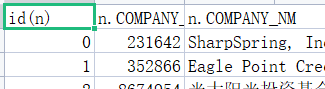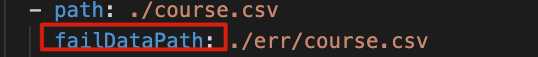在进行csv文件导入时报如下错误:
2022/08/10 17:18:16 --- START OF NEBULA IMPORTER ---
2022/08/10 17:18:16 [INFO] config.go:393: Failed data path: err/companyerr.csv/company.csv
2022/08/10 17:18:16 [INFO] config.go:399: find file: /app/nebula/nebula-bench/nebula-importer/csv/company.csv
2022/08/10 17:18:36 [INFO] clientmgr.go:31: Create 10 Nebula Graph clients
2022/08/10 17:18:36 [INFO] reader.go:49: The delimiter of /app/nebula/nebula-bench/nebula-importer/csv/company.csv is U+002C ','
panic: runtime error: invalid memory address or nil pointer dereference
[signal SIGSEGV: segmentation violation code=0x1 addr=0x0 pc=0x50e882]
CSV文件格式(共三列)
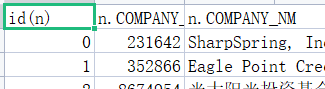
yaml配置文件如下:
version: v3
description: example
removeTempFiles: false
clientSettings:
retry: 3
concurrency: 10
channelBufferSize: 128
space: company_test
connection:
user: root
password: nebula
address: 127.0.0.1:9669
postStart:
commands:
CREATE SPACE IF NOT EXISTS company_test(vid_type = INT64);
USE company_test;
CREATE TAG IF NOT EXISTS student(COMPANY_ID string, COMPANY_NM string);
afterPeriod: 20s
logPath: ./err/test.log
files:
- path: /app/nebula/nebula-bench/nebula-importer/csv/company.csv
failDataPath: ./err/companyerr.csv
batchSize: 10
limit: 10
inOrder: true
type: csv
csv:
withHeader: true
withLabel: false
delimiter: ","
schema:
type: vertex
vertex:
vid:
index: 0
type: int
tag:
- name: COMPANT
props:
- name: COMPANT_ID
- type: COMPANT_NM
- index: 1
好像是配置文件的问题,我通过studio导入后下载它生成的配置文件,再稍作修改,就成功了 
请问现在这个yaml 格式要改成什么样的?我之前v2 的yaml 出错了,也碰到了这个问题
wey
7
看前边的 CREATE TAG ,TAG的名字是 student 不是 它吧?
报错是这个Failed data path: %v
但是,我降了版本,用了v3.1.0 的import 没有错误,可以正常跑起来。
我不知道有没有其他人测试这个通过了
importer的3.2版本相比没有合并什么新代码呀 
你这个报错应该是因为没有指定failDataPath:
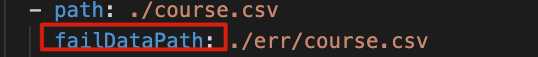
这个是必选项
Reid00
12
指定了: failDataPath: /mnt/csv_file/prod_relation/err/comapny_err.csv
报错:
2022/08/17 10:31:43 [INFO] config.go:393: Failed data path: /mnt/csv_file/prod_relation/err/comapny_err.csv/company.csv
2022/08/17 10:31:43 [INFO] config.go:399: find file: /mnt/csv_file/prod_relation/company.csv
2022/08/17 10:31:43 [INFO] config.go:393: Failed data path: /mnt/csv_file/prod_relation/err/person_err.csv/person.csv
2022/08/17 10:31:43 [INFO] config.go:399: find file: /mnt/csv_file/prod_relation/person.csv
2022/08/17 10:31:43 [INFO] config.go:393: Failed data path: /mnt/csv_file/prod_relation/err/corporation_err.csv/corporation.csv
而且没有改yaml 用v3.1 的importer 可以正常导入
Reid00
14
复制了第一部分如下:
# Graph版本,连接2.x时设置为v2。
version: v2
description: Relation Space Create and import data
# 是否删除临时生成的日志和错误数据文件。
removeTempFiles: false
clientSettings:
# nGQL语句执行失败的重试次数。
retry: 3
# Nebula Graph客户端并发数。
concurrency: 5
# 每个Nebula Graph客户端的缓存队列大小。
channelBufferSize: 1024
# 指定数据要导入的Nebula Graph图空间。
space: Relation
# 连接信息。
connection:
user: root
password: nebula
address: 10.0.7.89:9669,10.0.7.92:9669
postStart:
# 配置连接Nebula Graph服务器之后,在插入数据之前执行的一些操作。
commands: |
# 执行上述命令后到执行插入数据命令之间的间隔。
afterPeriod: 1s
preStop:
# 配置断开Nebula Graph服务器连接之前执行的一些操作。
commands: |
# 错误等日志信息输出的文件路径。
logPath: /mnt/csv_file/prod_relation/err/test.log
# CSV文件相关设置。
files:
# 数据文件的存放路径,如果使用相对路径,则会将路径和当前配置文件的目录拼接。本示例第一个数据文件为点的数据。
- path: /mnt/csv_file/prod_relation/company.csv
# 插入失败的数据文件存放路径,以便后面补写数据。
failDataPath: /mnt/csv_file/prod_relation/err/comapny_err.csv
# 单批次插入数据的语句数量。
batchSize: 100
# 读取数据的行数限制。
# limit: 10
# 是否按顺序在文件中插入数据行。如果为false,可以避免数据倾斜导致的导入速率降低。
inOrder: false
# 文件类型,当前仅支持csv。
type: csv
csv:
# 是否有表头。
withHeader: false
# 是否有LABEL。
withLabel: false
# 指定csv文件的分隔符。只支持一个字符的字符串分隔符。
delimiter: "\t"
schema:
# Schema的类型,可选值为vertex和edge。
type: vertex
vertex:
# 点ID设置。
vid:
# 点ID对应CSV文件中列的序号。CSV文件中列的序号从0开始。
index: 0
# 点ID的数据类型,可选值为int和string,分别对应Nebula Graph中的INT64和FIXED_STRING。
type: int
# Tag设置。
tags:
# Tag名称。
- name: Company
# Tag内的属性设置。
props:
# 属性名称。
- name: keyno
# 属性数据类型。
type: string
# 属性对应CSV文件中列的序号。
index: 1
- name: name
type: string
index: 2
- name: shortstatus
type: string
index: 3
- name: econkind
type: string
index: 4
- name: registcapi
type: string
index: 5
- name: hasimage
type: bool
index: 6
- name: companytype
type: int
index: 7
- name: ismain
type: string
index: 8
- name: isinvestor
type: string
index: 9
- name: create_time
type: int
index: 10
- name: credit_code
type: string
index: 11
- name: isipo
type: string
index: 12
system
关闭
17
此话题已在最后回复的 30 天后被自动关闭。不再允许新回复。