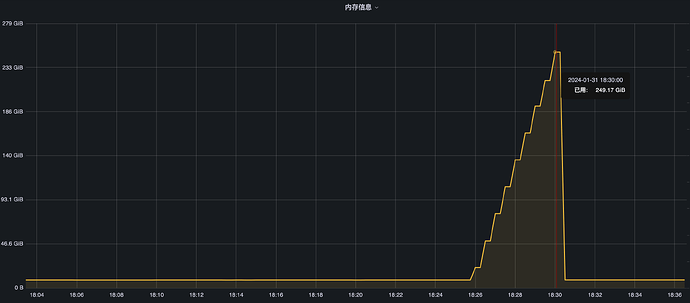- 背景
- v3.6.0版本
- 7台机器 64C256G
- 3 meta 7graph 7 storage
使用sst文件导入历史数据,load sst文件到nebula之后 ( https://docs.nebula-graph.com.cn/3.6.0/import-export/nebula-exchange/use-exchange/ex-ug-import-from-sst/ )
nebula-storaged 内存占用高,然后oom kill
其中内存占用如下,256G的节点
重启storaged可以稳定复现上述过程;
- 配置
########## basics ##########
--daemonize=true
--pid_file=pids/nebula-storaged-listener.pid
--local_config=true
########## networking ##########
--meta_server_addrs=xxxxx.1:9559,xxxx.2:9559,xxxxx.3:9559
--local_ip=xxxxxxxxx
--port=9779
--ws_ip=0.0.0.0
--ws_http_port=19779
--heartbeat_interval_secs=10
######### Raft #########
--raft_heartbeat_interval_secs=30
--raft_rpc_timeout_ms=5000
--wal_ttl=1440
########## Disk ##########
--data_path=/data/software/nebula/data/storage,/data1/software/nebula/data/storage
--minimum_reserved_bytes=268435456
--rocksdb_batch_size=4096
--rocksdb_block_cache=102400
--disable_page_cache=true
--rocksdb_compression=lz4
# Set different compressions for different levels
--rocksdb_compression_per_level=
--num_compaction_threads=16
############## rocksdb Options ##############
--rocksdb_db_options={"max_subcompactions":"4","max_background_jobs":"4","skip_checking_sst_file_sizes_on_db_open":"true","max_open_files":"30","max_background_compactions":"8","max_background_flushes":"16","compaction_readahead_size":"32K"}
--rocksdb_column_family_options={"disable_auto_compactions":"true","write_buffer_size":"67108864","max_write_buffer_number":"4","max_bytes_for_level_base":"268435456"}
--rocksdb_block_based_table_options={"block_size":"16384","cache_index_and_filter_blocks":"true"}
--enable_rocksdb_statistics=false
--rocksdb_stats_level=kExceptHistogramOrTimers
--enable_rocksdb_prefix_filtering=true
--enable_rocksdb_whole_key_filtering=false
############### misc ####################
--query_concurrently=true
--auto_remove_invalid_space=true
--num_io_threads=32
--num_max_connections=0
--num_worker_threads=32
--max_concurrent_subtasks=10
--snapshot_part_rate_limit=10485760
--snapshot_batch_size=1048576
--rebuild_index_part_rate_limit=4194304
--rebuild_index_batch_size=1048576
########## memory tracker ##########
--memory_tracker_limit_ratio=0.3
--memory_tracker_untracked_reserved_memory_mb=10240
--memory_tracker_detail_log=true
--memory_tracker_detail_log_interval_ms=60000
--memory_purge_enabled=true
--memory_purge_interval_seconds=10
--timezone_name=UTC+08:00
--max_edge_returned_per_vertex=10000
--storage_client_timeout_ms=60000
--enable_partitioned_index_filter=false
--reader_handlers=32
--max_batch_size=1024
#--rocksdb_rate_limit=30
--optimize_appendvertices=1
#rocksdb_filtering_prefix_length=16
--move_files=true
--rocksdb_disable_wal=true
- jeprof 内存分析
nebula-storaged.pdf (15.4 KB)
- sst文件大小
du -sh ./nebula/74/data/
319G ./nebula/74/data/
ll ./nebula/74/data/*.sst | wc -l
3743
- sst dump
todo sst_dump 报错
./sst_dump --file=/data/software/nebula/data/storage/nebula/74/data/003814.sst --compression_types=kLZ4Compression
options.env is 0xcea600
Process /data/software/nebula/data/storage/nebula/74/data/003814.sst
Sst file format: block-based
/data/software/nebula/data/storage/nebula/74/data/003814.sst: Not implemented: Unsupported compression method for this build: LZ4
/data/software/nebula/data/storage/nebula/74/data/003814.sst is not a valid SST file